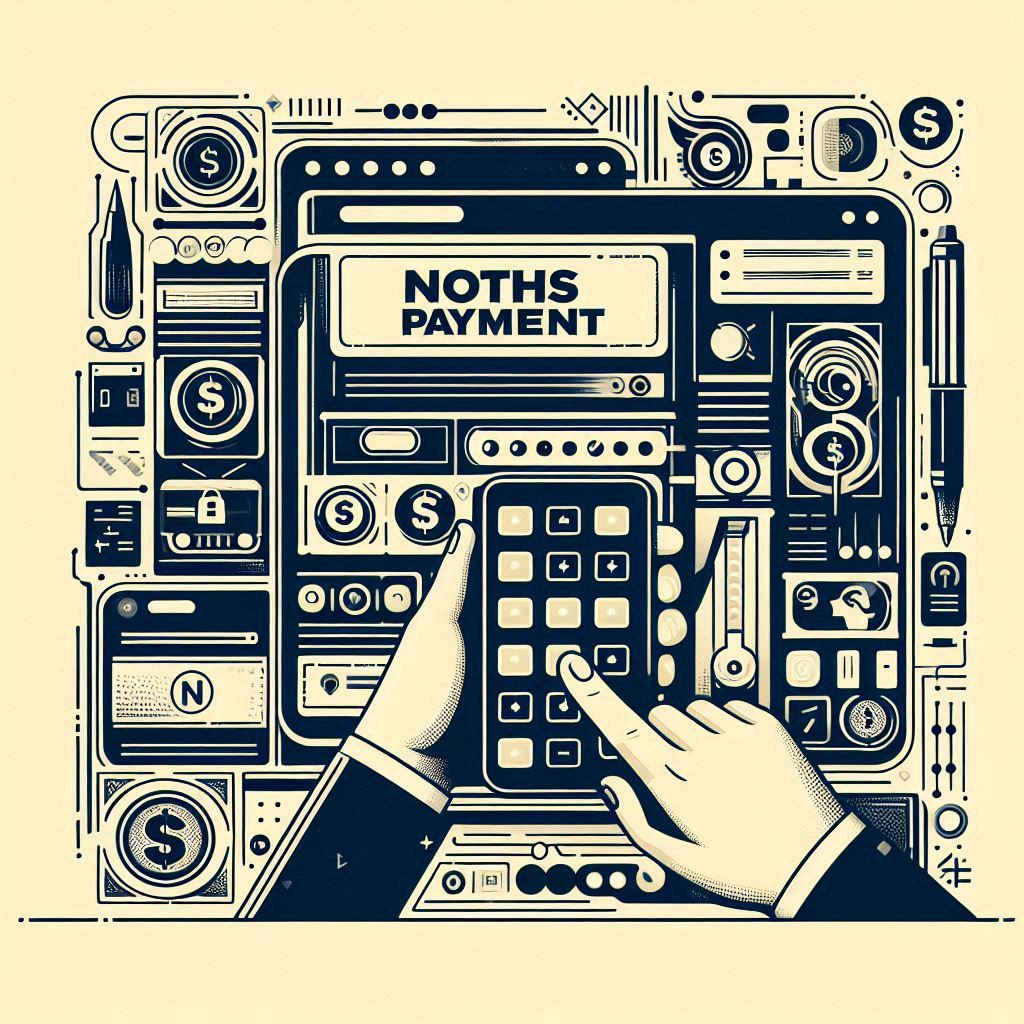Welcome to the magical world of Not On The High Street (NOTHS), where you can discover heartfelt gifts crafted by talented small businesses across the UK. Whether you’re celebrating a milestone or just want to surprise someone special, NOTHS is your go-to destination for unique items that capture life’s special moments.
However, navigating the platform can sometimes raise questions. Are you curious about payment options like Klarna? Do you need assistance managing your account, or have you encountered technical issues? This comprehensive guide aims to answer your questions and help you make the most of your NOTHS experience.
Table of Contents
- Understanding Payment Options at NOTHS
- Managing Your Not On The High Street Account
- Getting Help & Navigating Technical Issues
- Frequently Asked Questions (FAQ)
Understanding Payment Options at NOTHS
When you find that perfect gift on NOTHS, it’s essential to know your payment options. Here’s what you need to know:
Accepted Payment Methods
Currently, Not On The High Street accepts the following payment methods:
- Debit Cards
- Credit Cards
- PayPal (including PayPal Express for quick checkouts)
- NOTHS Gift Vouchers
Klarna & Clearpay: What You Need to Know
Many shoppers wonder, “Does Not On The High Street do Klarna?” or “Not On The High Street Clearpay?” Unfortunately, as of now, the available payment options primarily include debit/credit cards and PayPal. If you were searching for “Klarna not on the high street,” it’s best to focus on the confirmed payment methods during checkout.
Using Your Gift Vouchers
Have a NOTHS gift voucher? Here’s how to use it:
- Add your chosen items to your basket and proceed to checkout.
- On the final payment page, look for “Promotional code or gift card.”
- Click the downward arrow, enter your gift voucher code and PIN, then hit enter.
- If your purchase is less than the voucher’s value, the remaining balance will be credited to your NOTHS account under ‘My Funds’ for future use.
- Remember, NOTHS gift vouchers are valid for 12 months from the issue date—so use them before they expire!
Payment Security
To keep your financial information safe, you may encounter additional security checks, such as Verified by Visa or Mastercard Securecode. These measures are designed to protect against online fraud and generally require you to confirm your personal details.
Managing Your Not On The High Street Account
Having a NOTHS account can enhance your shopping experience in several ways.
Account Creation vs. Guest Checkout
- Why Create an Account? By registering, you can save time on future visits with stored billing and shipping addresses, track your order history, manage seller communications, and save items to your favorites list.
- Guest Checkout Limitations: If you checkout as a guest, that order won’t show in ‘My Orders’ if you later decide to create an account.
- Converting a Guest Purchase to an Account: If you checked out as a guest, you can create an account using the link in your order confirmation email to easily manage your orders.
Exploring the NOTHS App
For seamless shopping on the go, the Not On The High Street app is available on both iOS and Android. The app also allows you to manage your account, reset your password, and communicate directly with sellers.
Password Management
Forgot your password? No problem! Here’s how to reset it:
- Go to the NOTHS sign-in page.
- Click on the ‘forgotten password?’ link.
- Enter the email address linked to your account.
- Check your inbox for a reset email (allow up to 30 minutes for delivery, and don’t forget to check your spam folder).
Updating Your Account Information
Need to update your details?
- Email: Log in, click ‘My Account’, and select ‘My Details’ to change your registered email.
- Addresses: You can also edit or remove saved billing and delivery addresses in the same section.
Requesting Account Deletion
If you wish to delete your account, here’s how to do it:
- Via the NOTHS App: Open the app, go to your account section, tap ‘About’, and find the account deletion option.
- Via Contact Form: Alternatively, use the online contact form and select ‘Delete my account’ as the reason for your inquiry.
Ensure all transactions are completed and communications are resolved before submitting your request.
Getting Help & Navigating Technical Issues
Need assistance? Not On The High Street provides various channels for support.
Contacting NOTHS Customer Service
For general inquiries:
- How to Reach Them: Use their online contact form available on the help sections of their website.
- Support Hours: Customer service operates Monday to Friday from 9:00 AM to 5:30 PM and Saturdays from 8:30 AM to 5:00 PM (UK time). They are closed on Sundays and Public Holidays.
Contacting Sellers Directly
For order-specific questions, contacting the seller directly is often the quickest method.
- If You Have an Account: Log in, go to ‘My Account’, then ‘My Orders’, and click ‘Contact Seller’ for the relevant order.
- If You Ordered as a Guest: Use the unique link in your confirmation email to access your Order Summary Page and find the ‘Contact Seller’ button.
Managing Messages and Communications
To stay updated on your orders, keep an eye on Not On The High Street messages.
- You will receive email notifications from [email protected] when sellers respond. Add this address to your contacts to avoid missing important updates.
Troubleshooting Site Access
Experiencing issues accessing the website? While temporary glitches can happen with any online platform, persistent problems are best addressed directly. If you encounter ongoing difficulties accessing Not On The High Street, contacting customer service via their online form is the recommended next step.
Frequently Asked Questions (FAQ)
Here are some quick answers to common queries:
Does Not On The High Street accept Klarna or Clearpay payments?
Currently, NOTHS accepts debit/credit cards, PayPal, and gift vouchers. Klarna and Clearpay are not mentioned as accepted payment options.
How do I reset my password if I’ve forgotten it?
Use the ‘forgotten password?’ link on the sign-in page. An email will be sent with reset instructions.
Can I delete my Not On The High Street account?
Yes, you can request account deletion via the app or the online contact form, ensuring all orders are finalized first.
Is there a live chat option for support?
The main ways to get support are by contacting the seller directly for order issues or using the Not On The High Street online contact form for general inquiries. The available support hours for the customer service team are listed on their site.
What is the most effective way to inquire about my order?
Contacting the seller directly is the most efficient method for order-related questions.
How can I find messages or updates from a seller?
Check your order enquiry thread for seller communications, and ensure that you monitor your email for notifications from [email protected].
Does Not On The High Street have a mobile app?
Yes! The NOTHS app is available for iOS and Android, offering a convenient way to shop and manage your account.
We hope this guide helps you navigate Not On The High Street with ease and confidence! By understanding payment options, managing your account effectively, and knowing how to seek help, you can focus on what matters most: discovering unique and thoughtful gifts from the UK’s creative small businesses. Happy shopping!