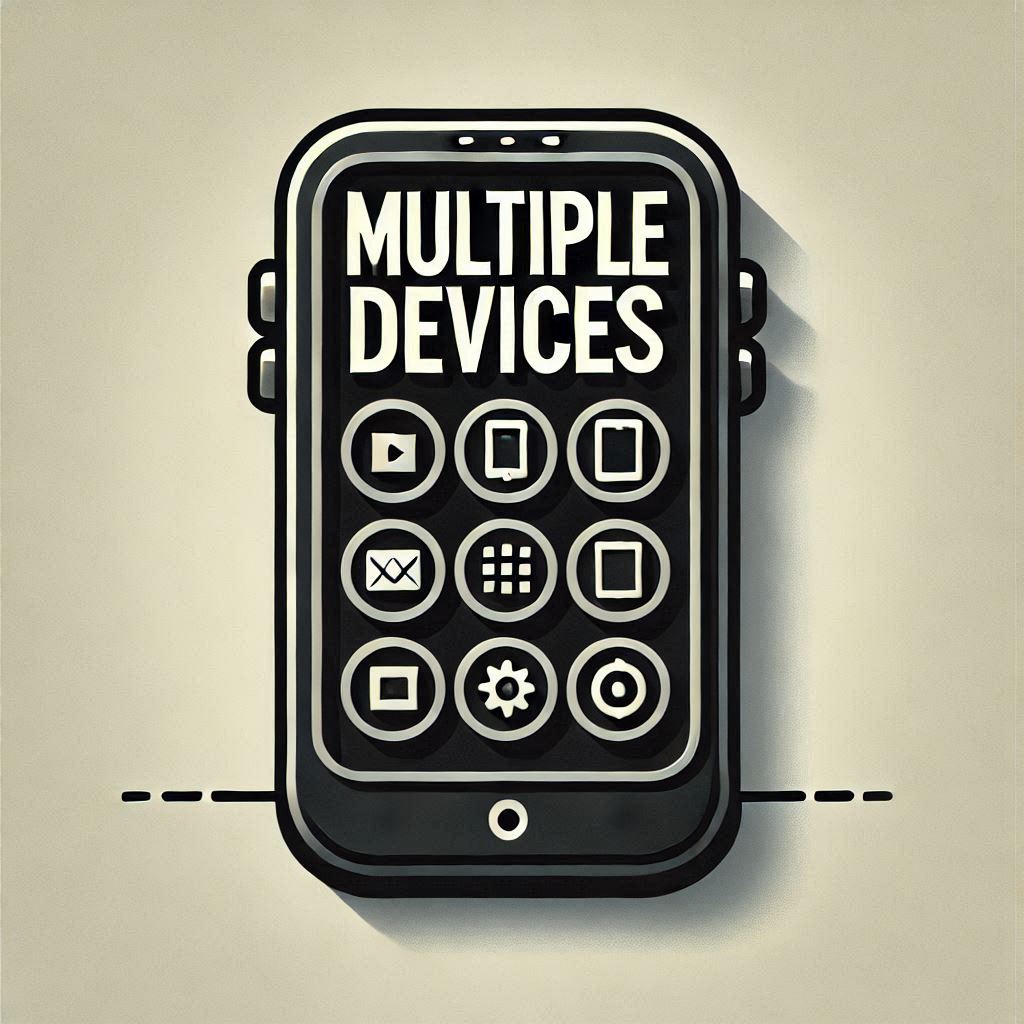Efficient communication is the cornerstone of any successful business. WhatsApp Business has emerged as an essential tool for connecting with customers, but its single-device limitation often poses challenges for growing teams. Thankfully, WhatsApp Business now offers solutions to address this problem, allowing businesses to manage communication more effectively across multiple devices.
This guide will walk you through how to use WhatsApp Business on multiple devices, highlight its benefits, and provide actionable tips for maximizing its potential. Whether you’re curious about how to use WhatsApp Business for business, need to know if WhatsApp Business can have multiple users, or want to set up one WhatsApp Business account on two phones, this post has everything you need.
Table of Contents
- Introduction
- Limitations of Single-Device WhatsApp Business
- The Multi-Device Feature: How It Works
- Step-by-Step Guide to Linking Multiple Devices
- Best Practices for Using WhatsApp Business Across Multiple Devices
- When to Consider WhatsApp Business API Solutions
- Conclusion
- FAQ
Introduction
For businesses, a delayed or missed message can translate to lost opportunities and dissatisfied customers. WhatsApp Business, designed to help businesses interact with their customers seamlessly, was initially limited to a single device, making collaboration difficult for teams.
But can WhatsApp Business be used on multiple phones? Yes! With WhatsApp’s “Linked Devices” feature, businesses can now overcome this limitation and improve communication efficiency. In this guide, we’ll cover everything you need to know about using WhatsApp Business on multiple devices, whether it’s two phones, multiple computers, or a combination of both.
Limitations of Single-Device WhatsApp Business
Restricting WhatsApp Business to one device creates several challenges, especially for businesses with customer support teams or multiple agents:
- Response Delays: If the primary device is unavailable, messages can go unanswered.
- Workflow Inefficiencies: Teams must wait for access to the single device, slowing down communication.
- Missed Opportunities: Customers expect fast responses, and delays can lead to lost trust or business.
These limitations made many business owners ask: Can a WhatsApp Business account be used on multiple devices? Thankfully, WhatsApp has addressed this need with its multi-device feature.
The Multi-Device Feature: How It Works
The Linked Devices feature in WhatsApp Business allows users to connect up to four additional devices (phones, computers, or tablets) to the primary WhatsApp Business account. Once linked, these devices can operate independently, even if the main phone is offline for short periods.
This setup enables businesses to:
- Use WhatsApp Business on two phones or more.
- Allow multiple users to access the same account securely.
- Sync messages in real-time across all linked devices.
Key Features of Linked Devices:
- Real-time message synchronization across all devices.
- Ability to send and receive messages without the primary phone being online (except for periodic syncing).
- Easy device management from the main phone.
Whether you’re wondering how to use WhatsApp Business multiple users same number or how to set up multiple WhatsApp Business accounts on one phone, the Linked Devices feature is a game-changer for small and medium-sized businesses.
Step-by-Step Guide to Linking Multiple Devices
Here’s how to set up WhatsApp Business on multiple devices using the Linked Devices feature:
On the Main Device:
- Open the WhatsApp Business app.
- Go to Settings (three dots in the top-right corner on Android or bottom-right on iOS).
- Select Linked Devices.
- Tap Link a Device to generate a QR code.
On the Secondary Device:
- Download and open the WhatsApp Business app (or go to WhatsApp Web on a computer).
- Follow the prompts to scan the QR code displayed on the main device.
- Once scanned, the secondary device will sync with the primary account.
Troubleshooting Tips:
- Ensure both devices have a stable internet connection.
- Update WhatsApp Business to the latest version on all devices.
- Restart the app if you encounter scanning issues.
Best Practices for Using WhatsApp Business Across Multiple Devices
To make the most of WhatsApp Business on multiple devices, follow these best practices:
1. Define Team Roles
Assign specific responsibilities to team members to avoid duplicate responses or confusion.
2. Use WhatsApp Features to Streamline Workflows
- Quick Replies: Save and use pre-written messages for common queries.
- Labels: Organize chats by category (e.g., “New Leads” or “Pending Orders”).
- Automated Messages: Set up greetings or away messages to maintain responsiveness.
3. Maintain Security
Regularly review and remove inactive linked devices to prevent unauthorized access.
4. Coordinate Responses
Establish clear communication protocols to ensure no customer message is overlooked or mishandled.
By following these tips, businesses can optimize their use of WhatsApp Business multiple users same number setups.
When to Consider WhatsApp Business API Solutions
While the Linked Devices feature is excellent for small teams, larger businesses with higher demands may need the WhatsApp Business API.
Benefits of the WhatsApp Business API:
- Unlimited users and devices.
- Advanced CRM integration.
- In-depth analytics and reporting.
The API is ideal for enterprises requiring multiple WhatsApp Business accounts or advanced functionalities, such as automation and custom workflows.
Conclusion
By using WhatsApp Business on multiple devices, businesses can drastically improve their communication efficiency and customer satisfaction. Whether you’re managing a small team or running a larger operation, the Linked Devices feature or API solution ensures your team stays connected and responsive.
Leverage the tips and strategies outlined here to make the most of WhatsApp Business, build stronger customer relationships, and ultimately grow your business.
FAQ
1. Can I use the same WhatsApp Business number on two different phones simultaneously?
Yes, WhatsApp Business allows linking up to four additional devices to the same account, including phones and computers.
2. How many devices can I link to my WhatsApp Business account?
You can link up to four devices to your primary account.
3. Does the main phone need to be online for linked devices to work?
Linked devices can function independently for short periods, but the main phone must connect to the internet occasionally for synchronization.
4. Can multiple users reply to messages simultaneously?
Yes, multiple users can respond to messages in real-time, provided they are using linked devices.
5. Are all WhatsApp Business features available on linked devices?
Most features are available, but there may be occasional limitations. Check WhatsApp’s official documentation for updates.
6. What happens if one of my linked devices is lost or compromised?
You can log out any linked device remotely through the main phone’s settings.
7. Is the Linked Devices feature free?
Yes, there are no additional costs for using Linked Devices, beyond your standard data usage.
8. What is the difference between Linked Devices and the WhatsApp Business API?
Linked Devices are suitable for small to medium businesses, while the API is designed for enterprises needing advanced features like CRM integration and unlimited users.