Meet Topbubbleindex's graphic design editor a simple yet VERY powerful free tool online that is full of features that will surely help you on your print-on-demand journey. Redbubble has a lot of cool products and having your design on each and one of them will increase your probability of making sales! Calling all Redbubble artwork makers! Topbubbleindex's design editor makes it easy for you to make your designs. No need for paid, expensive, hard-to-figure-out software to make your Redbubble designs, You can choose on our wide variety of features from the text editor to image editor to DYNAMICALLY generate designs. Browse our extensive feature that will fit your tastes. Making your Redbubble artwork has never been so simple, and you can do it all online from the comfort of your home!
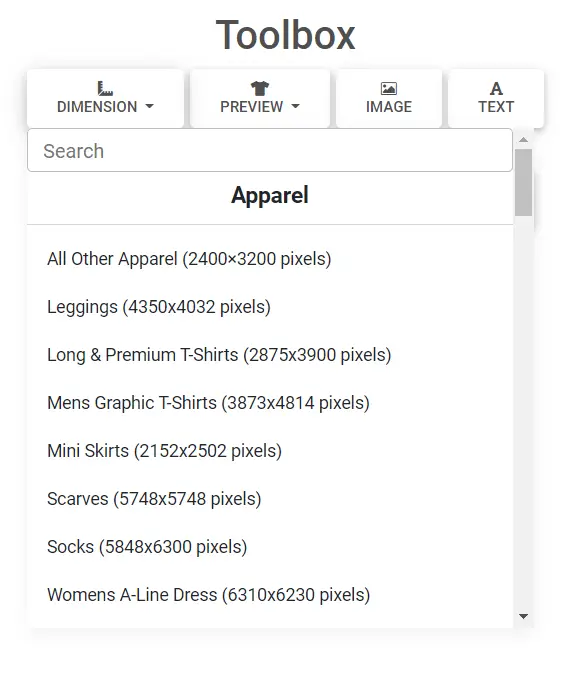
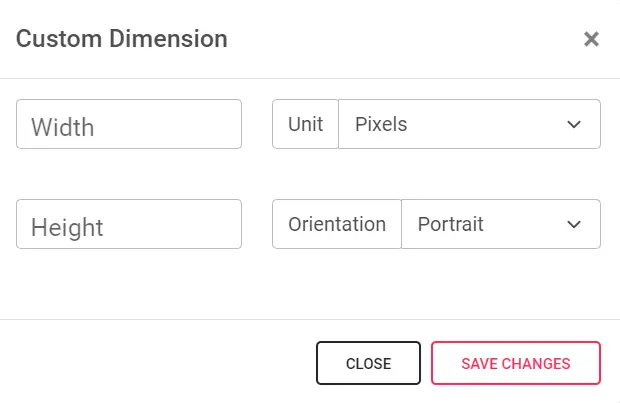

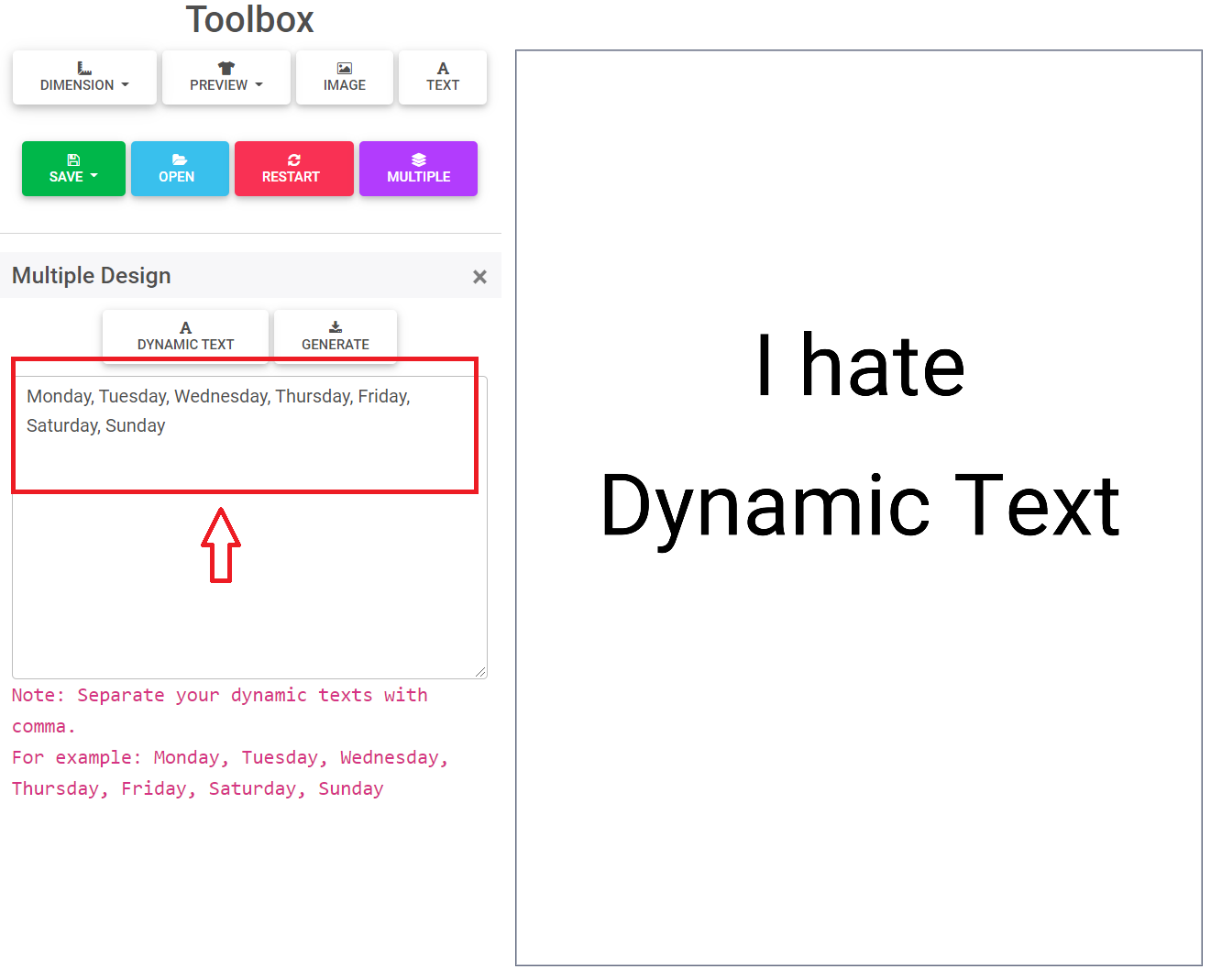
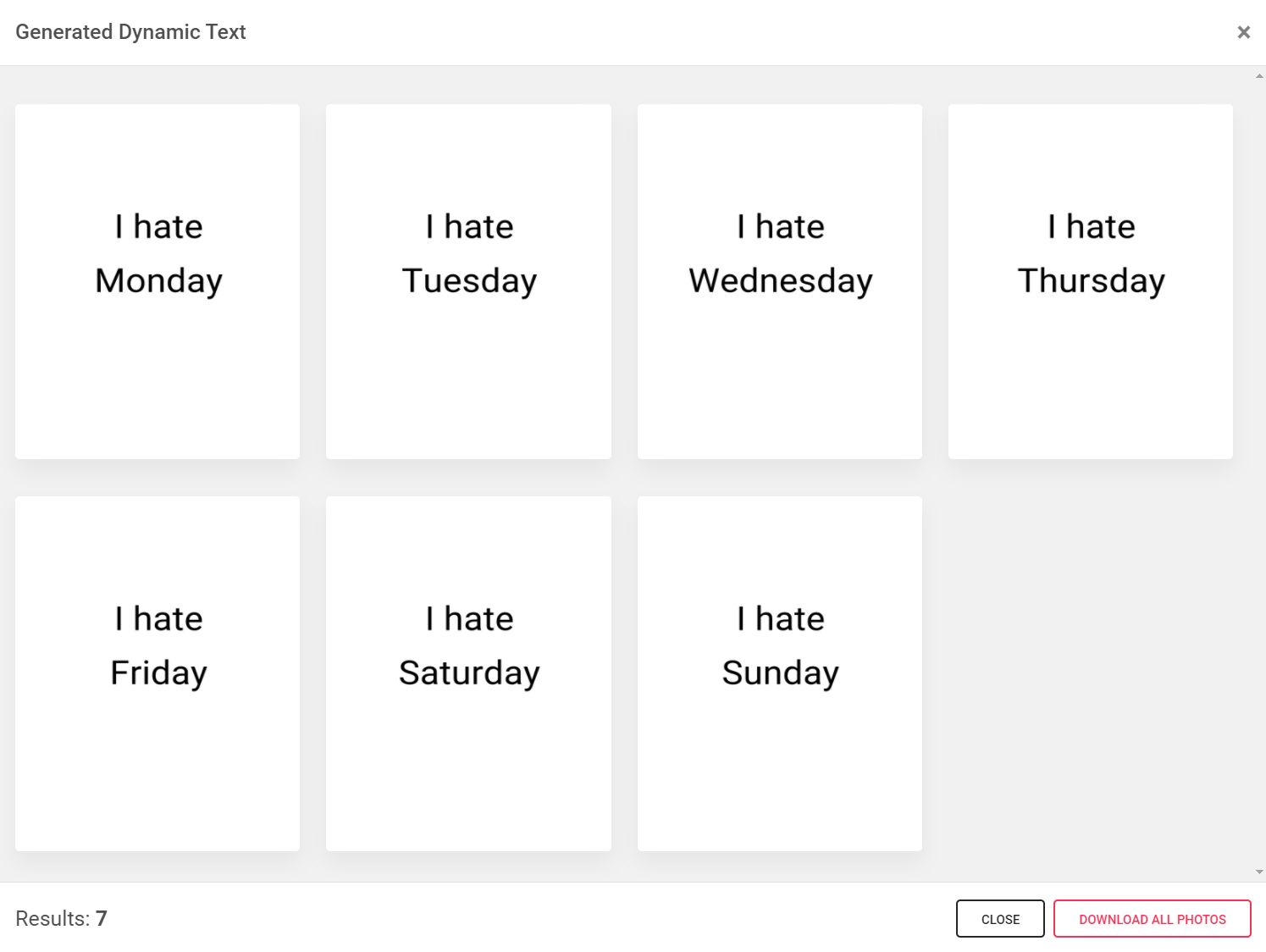
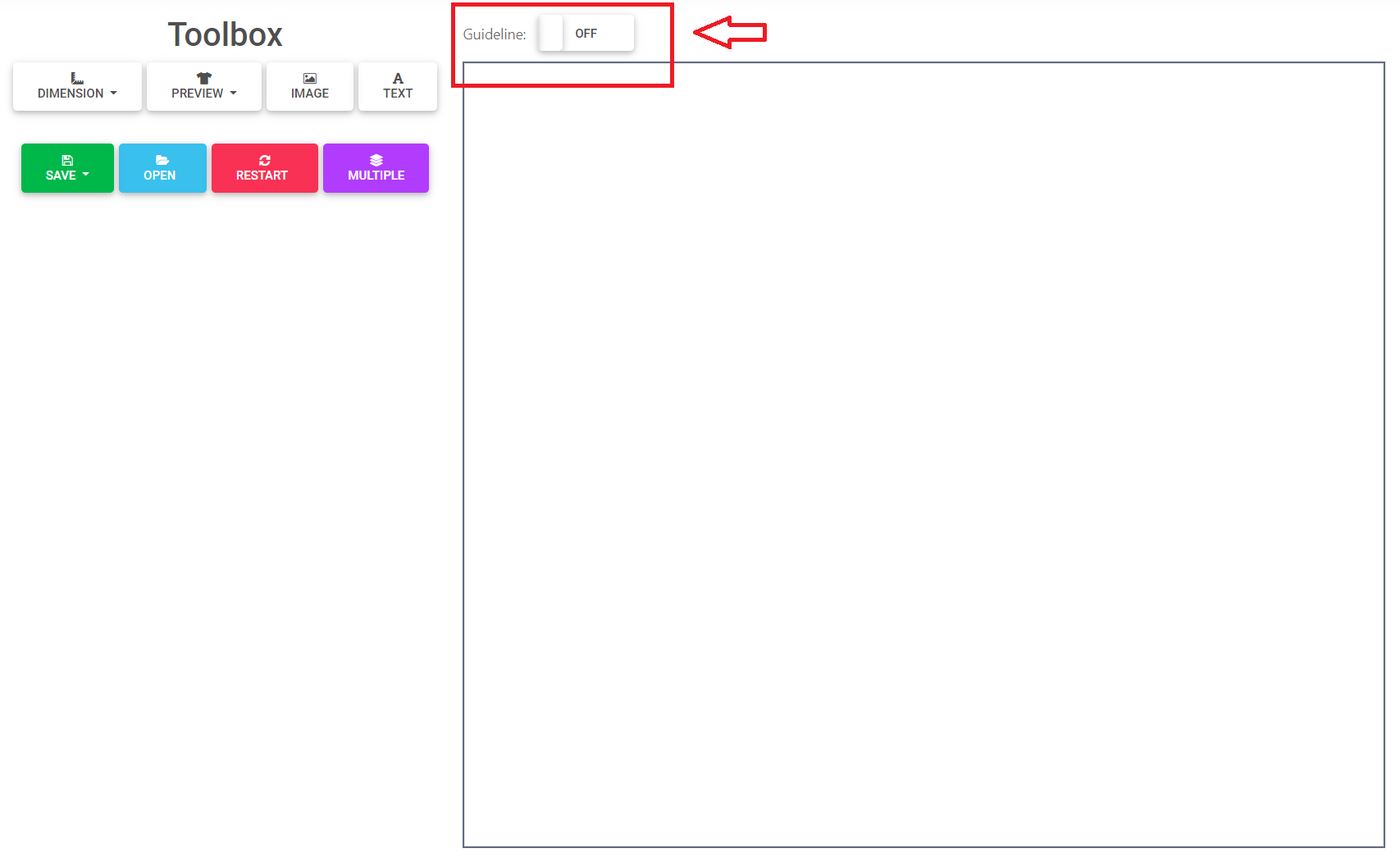
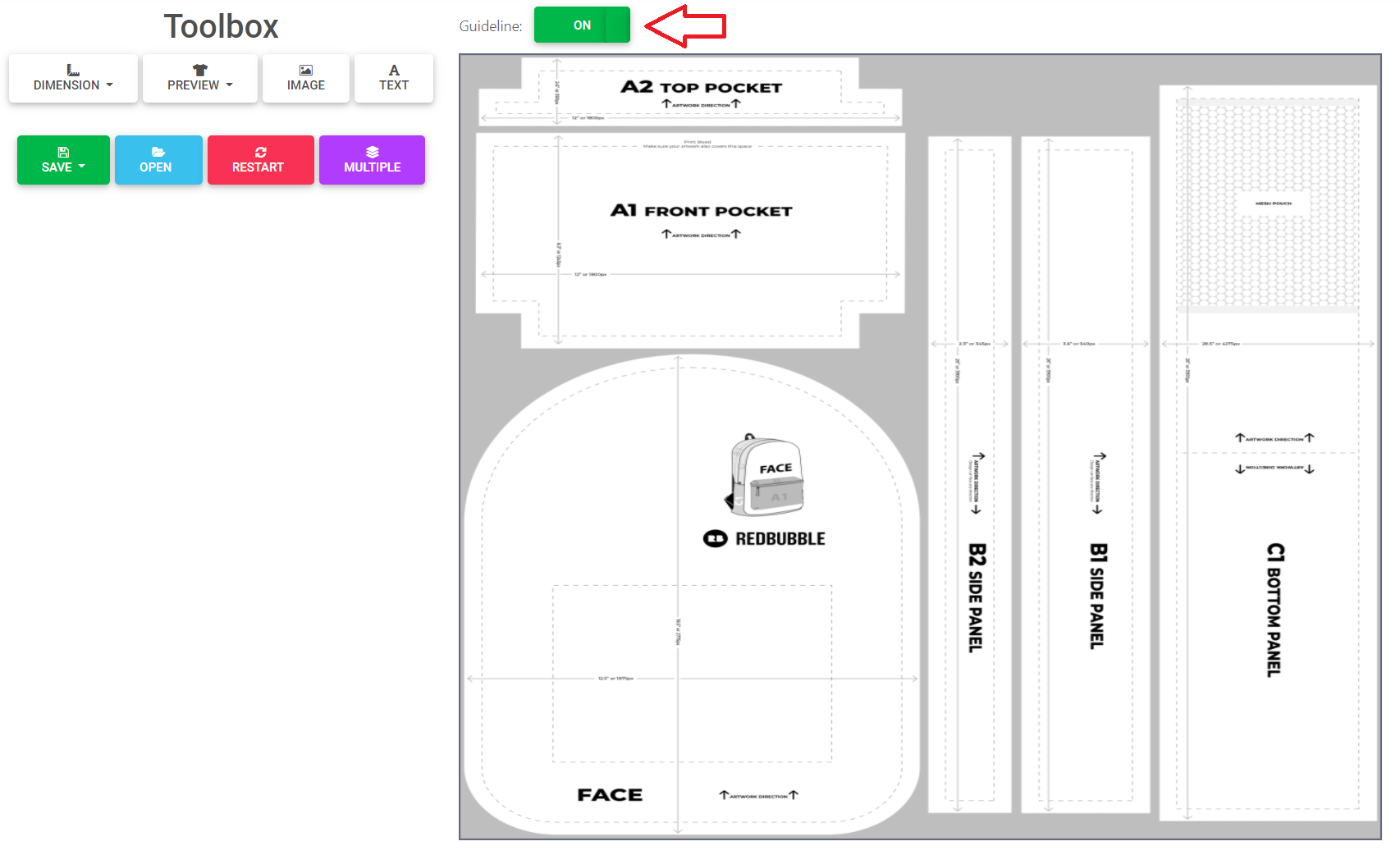
We don't require you to register and log in, thus we don't store any of your information. We do not keep or inspect the contents of your designs. Read our privacy policy below for more details. All communications with our servers come through secure SSL encrypted connections (HTTPS).
Topbubbleindex is a completely free tool to use. From now on, you don't need to download any software or use any paid graphic design platform for simple designs.
You don't need super sophisticated artworks to make a sale on Redbubble! Sometimes you just needed to be one of the first to make and upload trending designs. With that being said, the Topbubbleindex's services are your friend to propel you forward into making sales.
First, identify your niche or any trending topics that day with Redbubble Trends identifier. Second, envision your design for that topic and make it into reality using our Redbubble Design Editor with a wide variety of features and effects that will surely help you make accurate and awesome designs. Third, upload your design on Redbubble and use our Redbubble Tag Generator to get all the popular and relevant tags fit to your design.