The long awaited Topbubbleindex feature is finally here! Introducing the Topbubbleindex's automation software! With Topbubbleindex automation software, you will be able to manage and automate your Redbubble upload process. There are a lot of variants, different options, and settings to consider when uploading your artworks to Redbubble, this is a difficult task to manage. Topbubbleindex Redbubble Automation software will help you to manage them easily.
The Redbubble Automation Tool can help you save time and money by automating your product management and upload process. You'll be able to create and list products faster and easier than ever before. The Topbubbleindex Redbubble Automation Tool is the perfect way to streamline your Redbubble business. With this powerful tool, you'll be able to focus on what's important - creating amazing artworks!
The automation software is worker based. Meaning, In order to use the software we are going to create workers that will handle the various tasks we have. When we say tasks, these are the images we are going to work on and later upload.
Lets go ahead and add a worker. To do this click the "Add Worker" button.
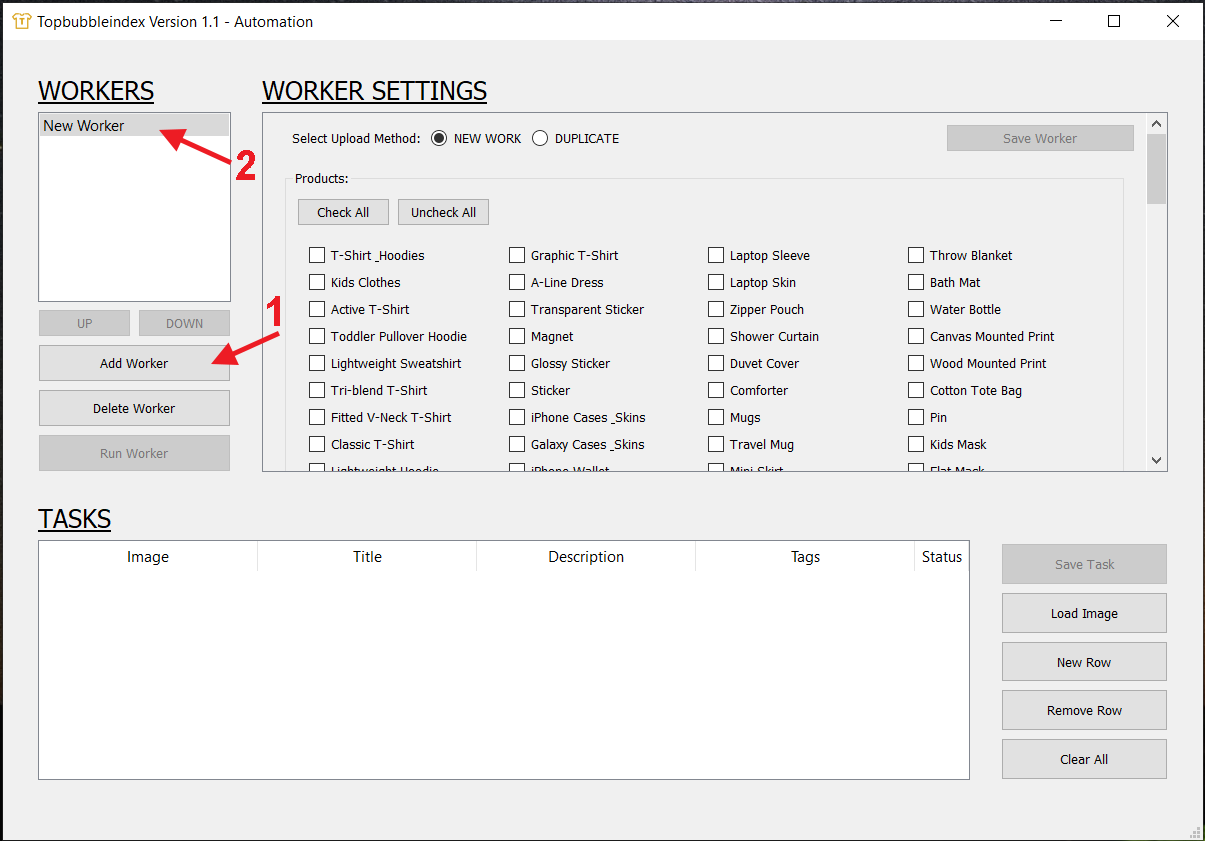
as you can see, a new work is created. Now we can start adding and editing the options and settings.
First, we have the upload method section. which indicates the way we are going to upload your artworks.
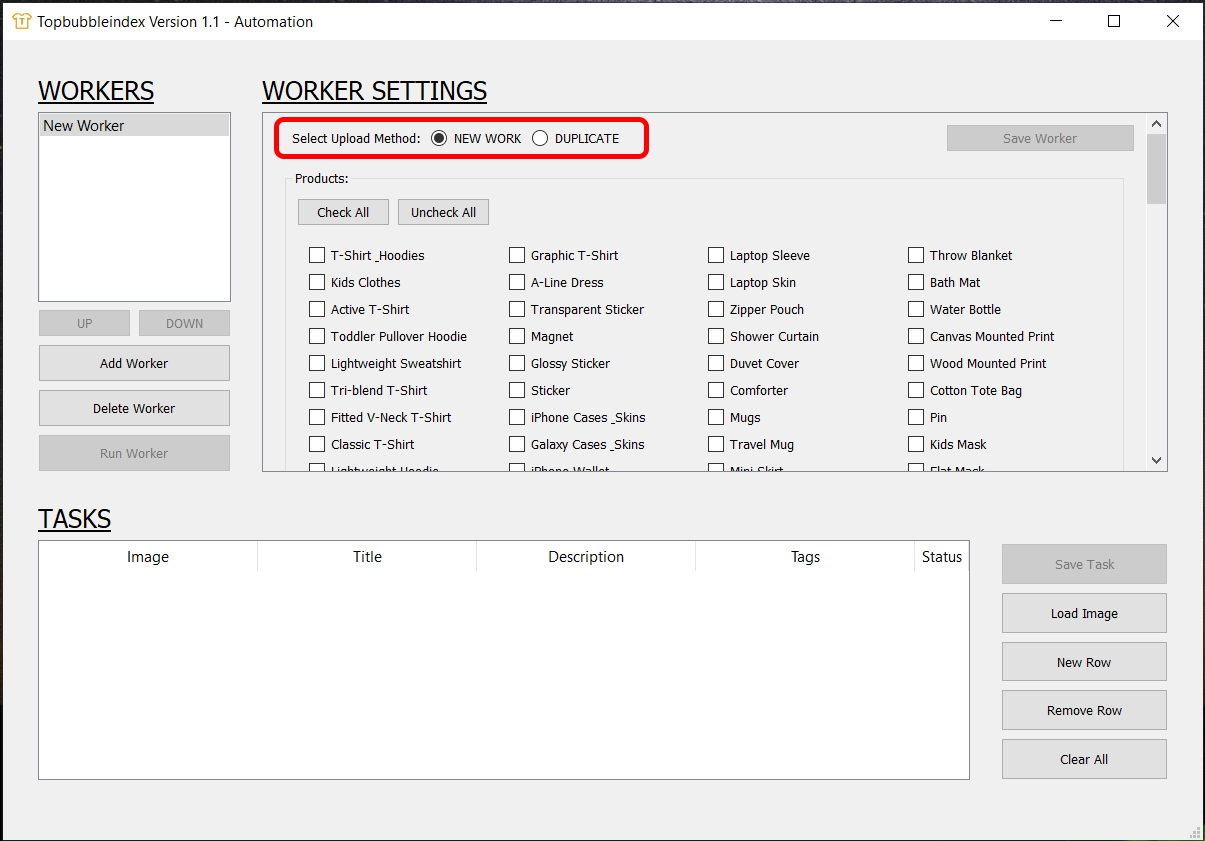
as you can see here on redbubble's upload section.
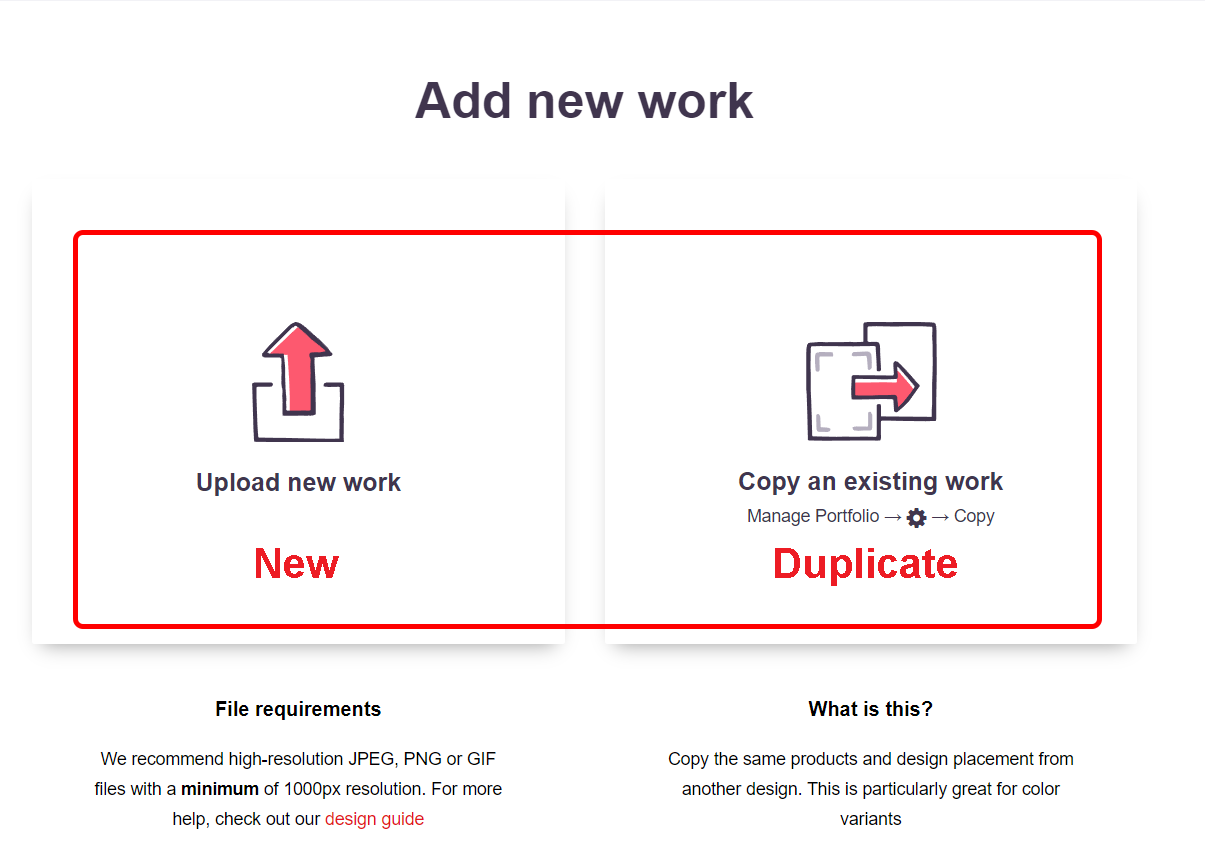
Next, we have the products section. This contains all the available products with each of their variants in redbubble. check or uncheck in order to enable or disable the products.
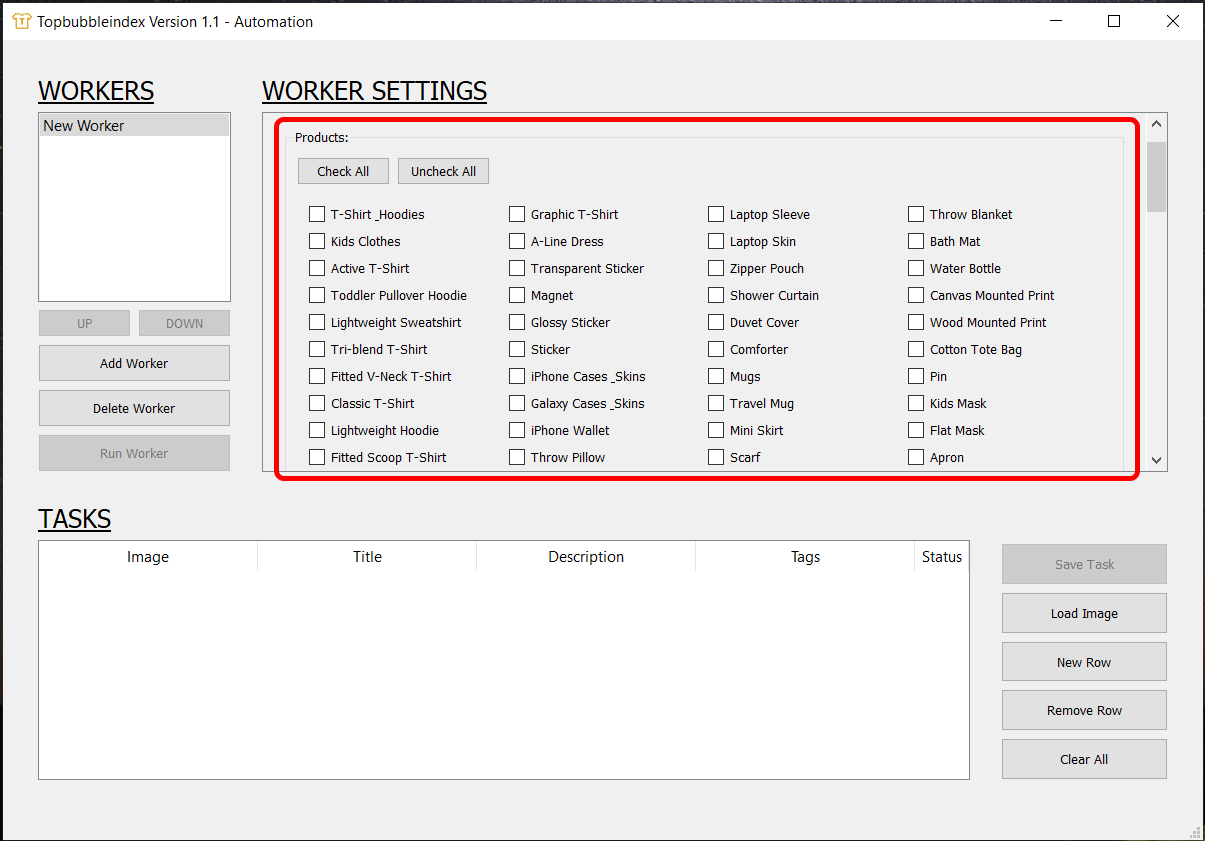
Next, we have the colors section. This contains all the color settings for each products that has variants with individual color settings.
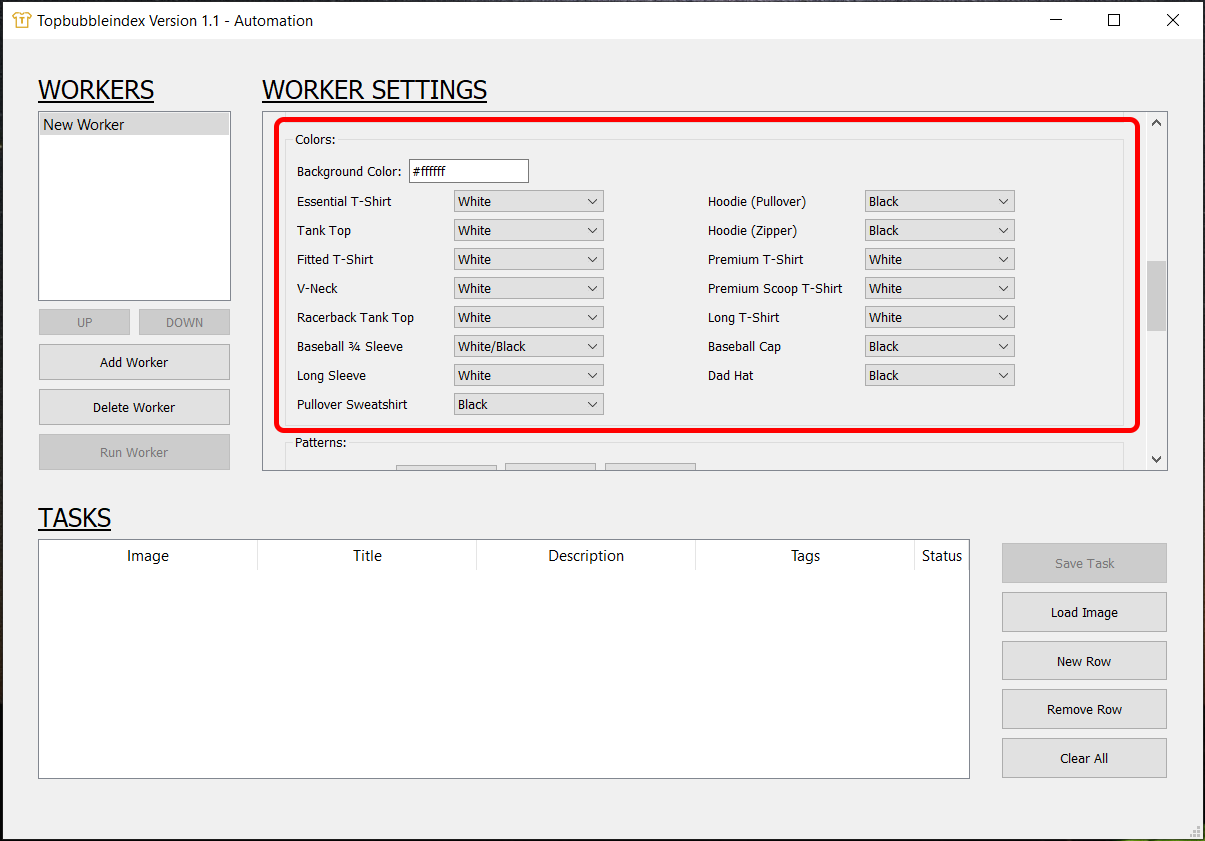
Next, we have the patterns section. This contains all the product with pattern settings. choose the pattern option and check or uncheck in order to apply the pattern option to the products.
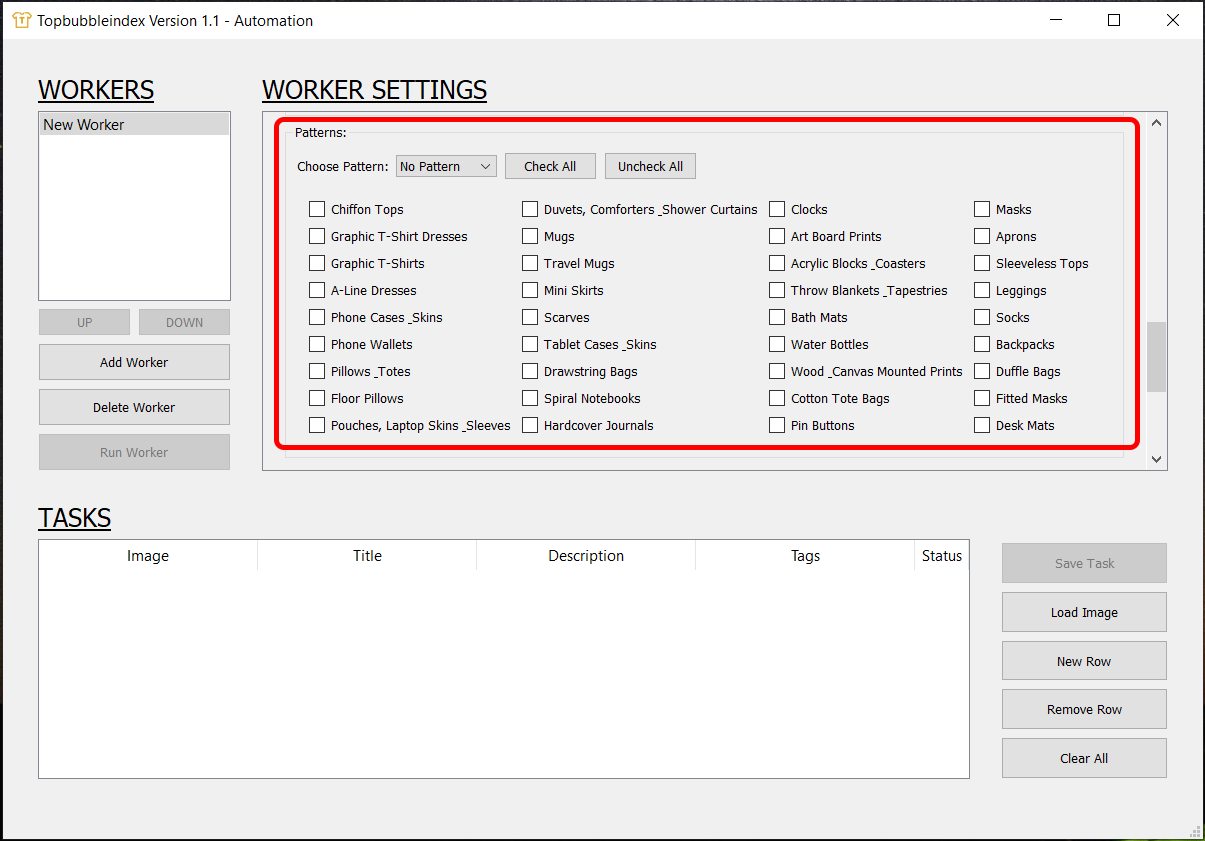
Next, we have the settings section. In this section we can choose the media type of your artwork, the default product you wanted your artwork to appear on, the view option which you can decide to private or public your artwork, the mature options to mark your artwork as mature or not, the mark up to adjust your margin, the position to adjust the alignment of your designs, and the size of product to adjust the size of your designs.
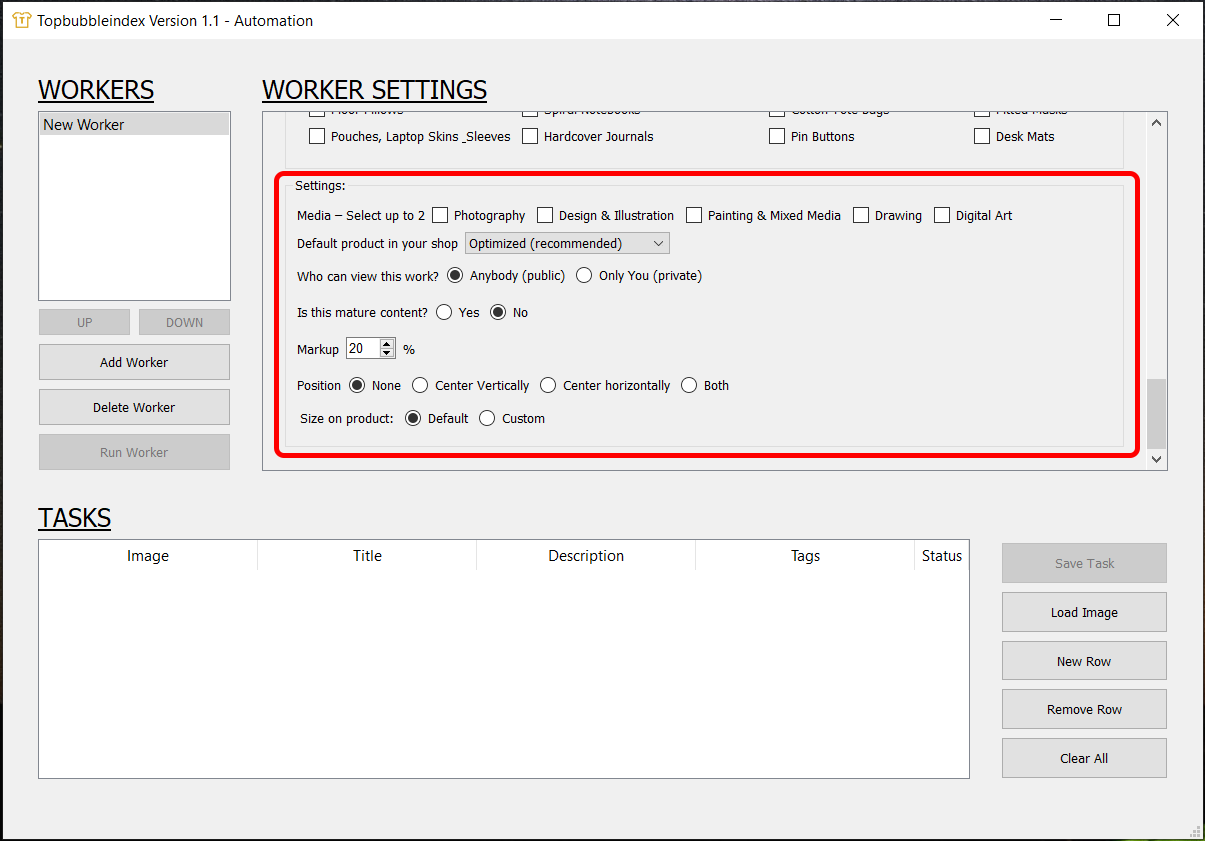
Moving on to worker's tasks. You can easily populate your tasks by clicking the load image button, select your images you want to upload and it will automatically get the image location and the image name as it's title.
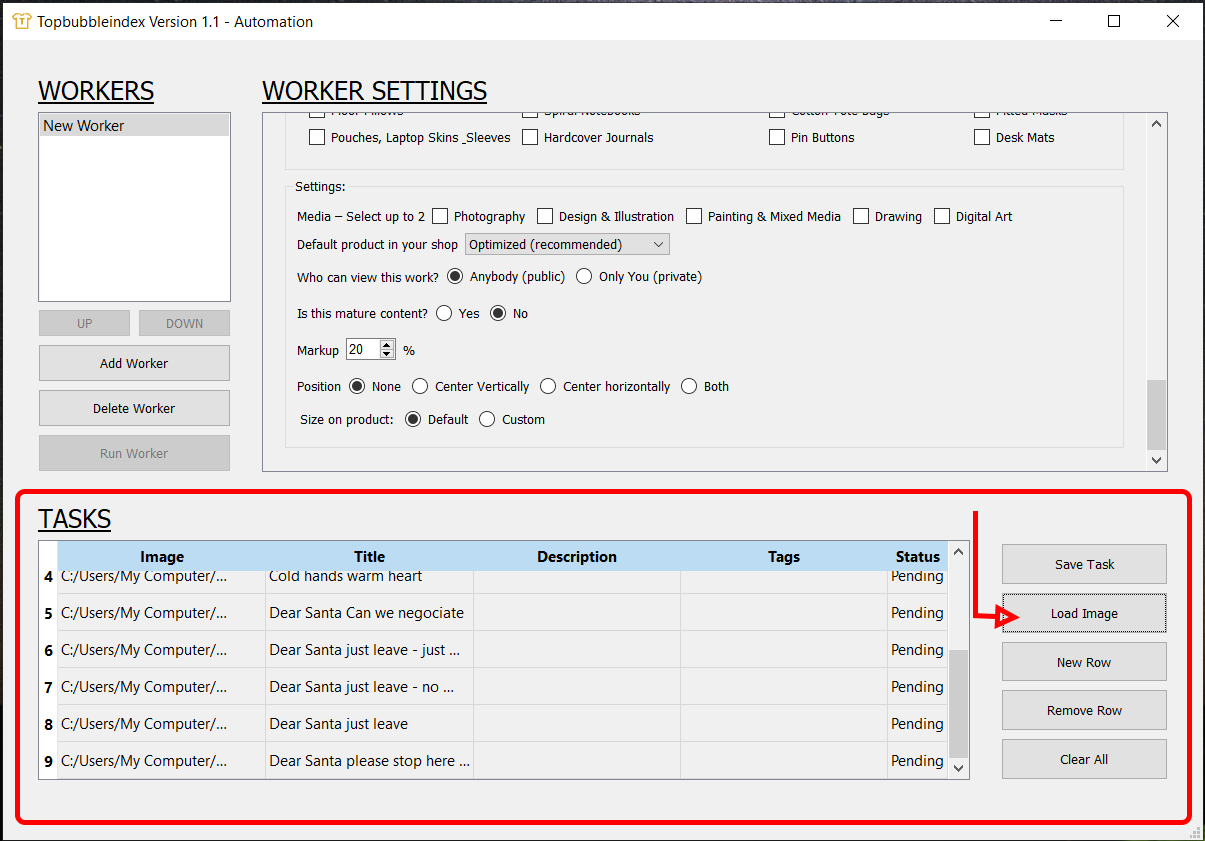
You may also load images using the design management page in your dashboard.
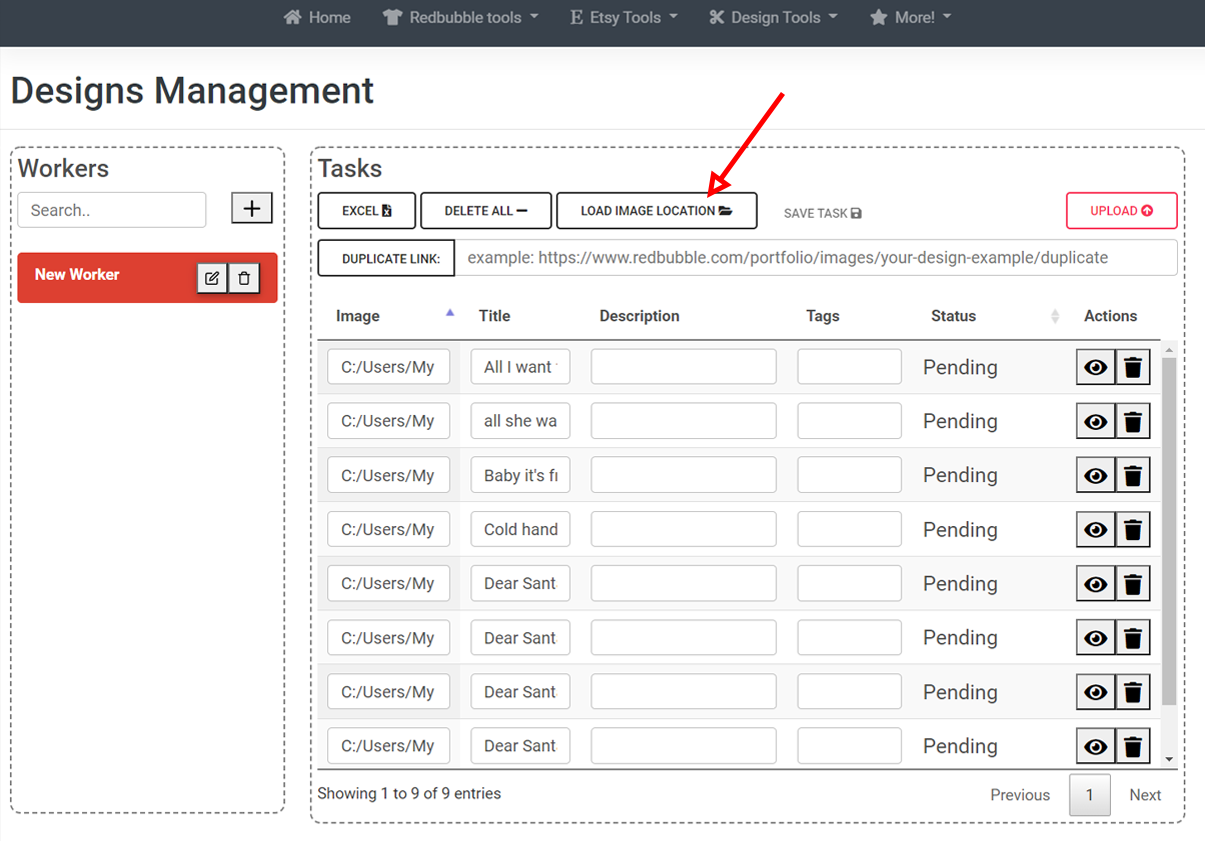
You can now start working on writing your artwork's description and tags. With tags, You can easily get all the popular and relevant tags fit to your artwork. To do this you simply click on tags cell and the tag generator window will pop up. Now, type in the keyword of your choice and click search or press enter.
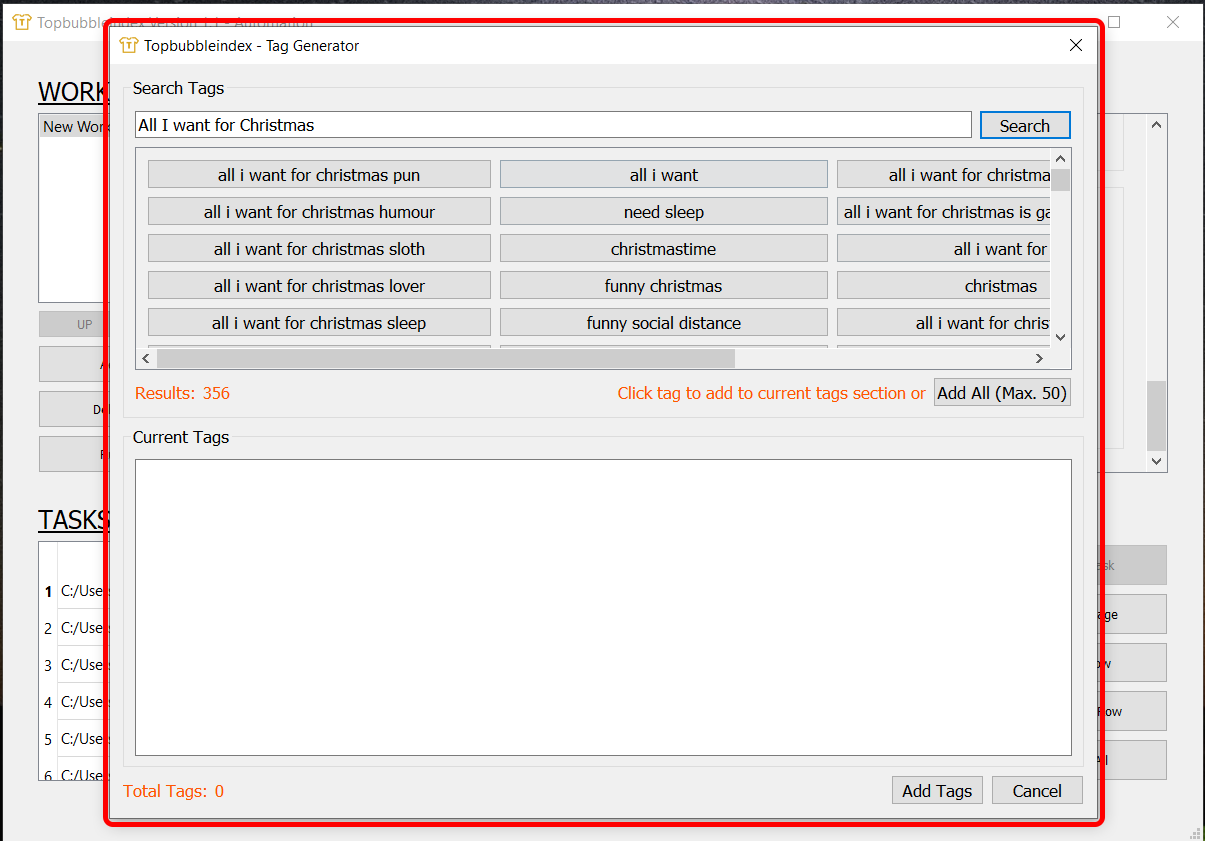
This feature also exists on your design management page and a lot more. In there, you can use the "auto description" feature which auto-generates an SEO-friendly description for your artwork as well as the "Check Trademark" feature that detects trademarked tags that you are using. You can open it by clicking the "eye" button to view and edit a task.
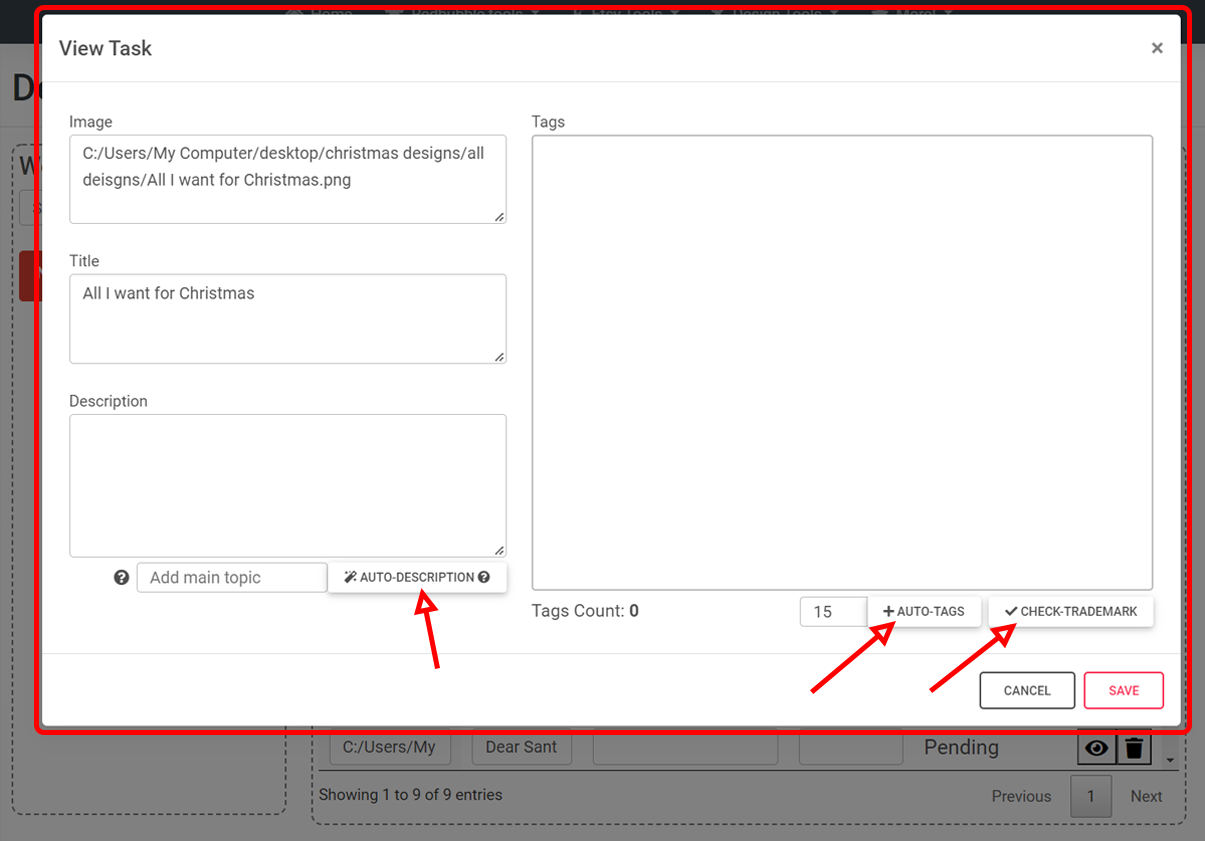
Next, you can use the "Duplicate" upload method by getting the URL of the artwork you wanted to copy. To do this go to your Redbubble portfolio and click the "copy settings" option on the artwork you wanted to duplicate. Now, copy that URL and paste it to the duplicate link textbox.
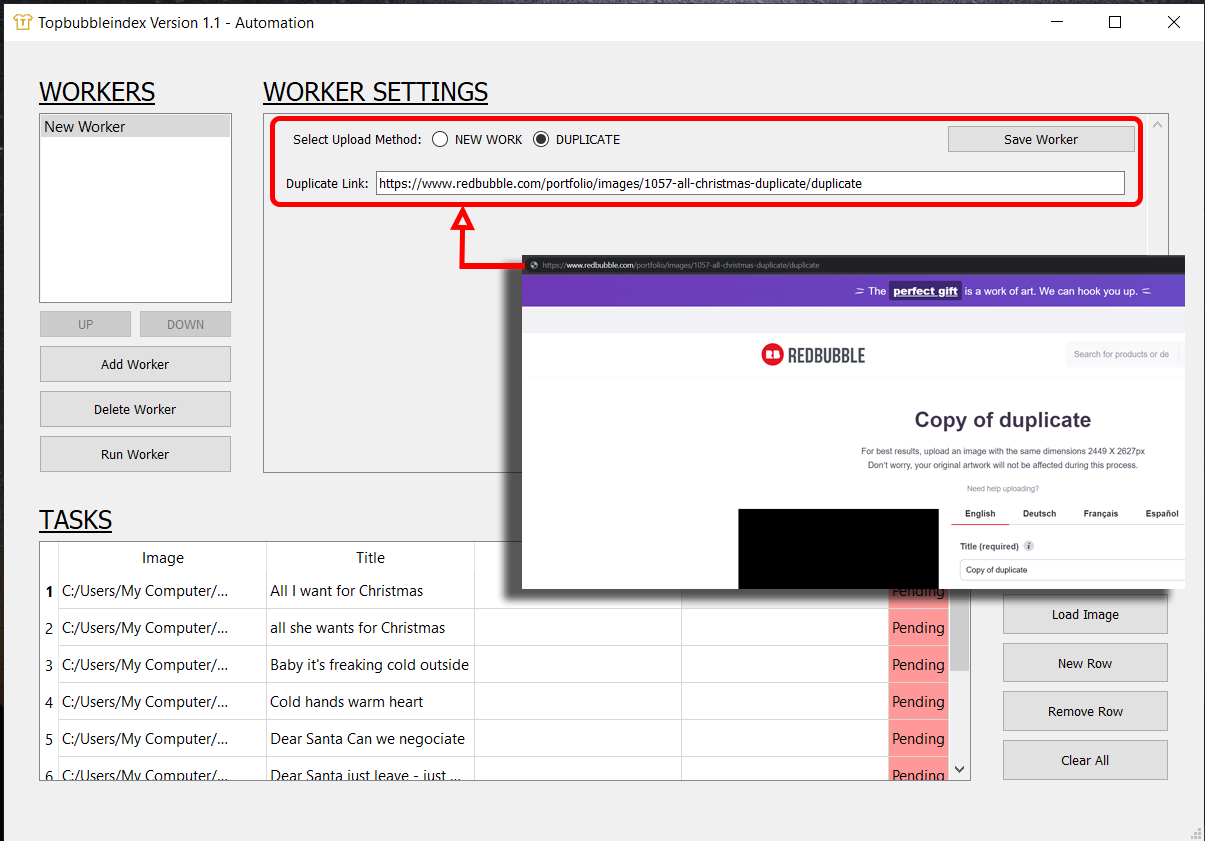
When you are satisfied with your settings and configurations. Save your changes and your worker is ready to upload your tasks by clicking the run worker button.
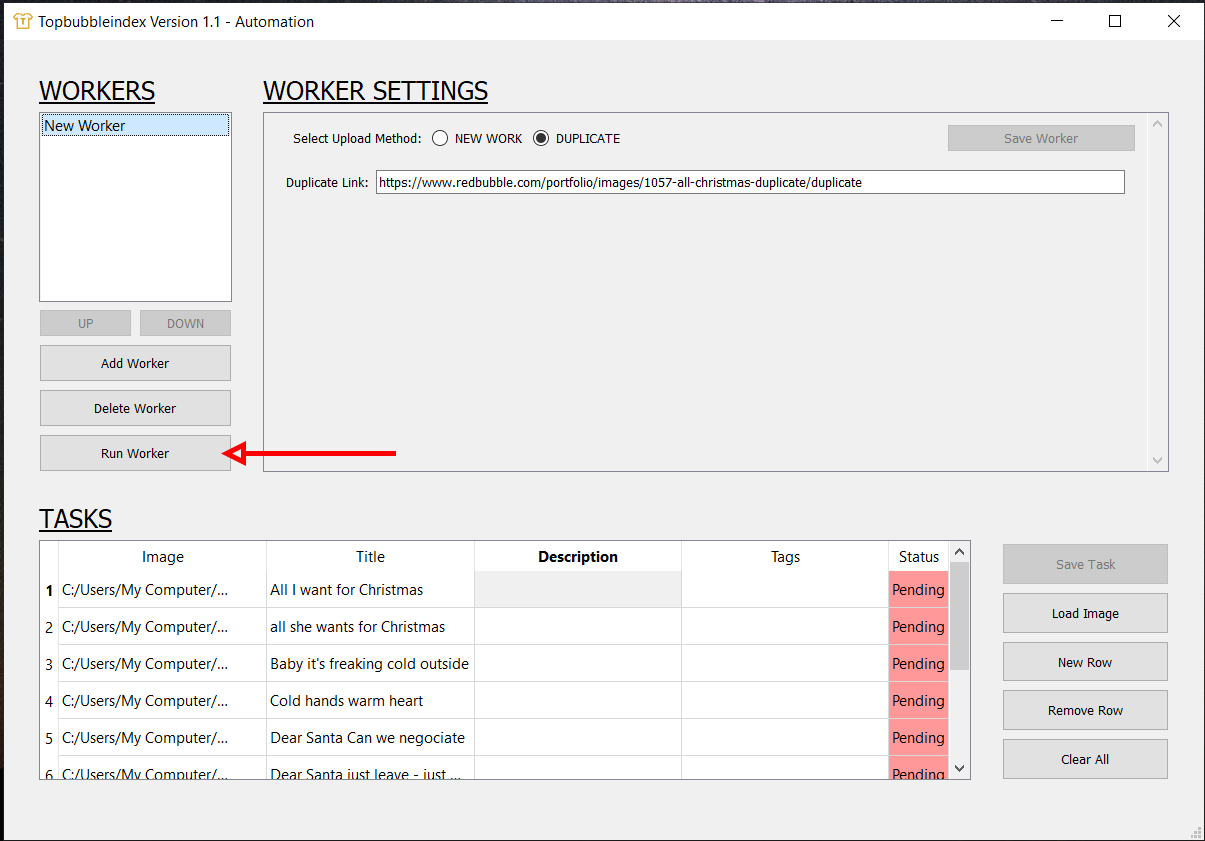
To conclude, we have workers who hold our Redbubble upload options and settings. Our workers also have tasks that hold our images, with their title, description, and tags, that we are going to upload later on.
It's that simple! Now witness the power of automation with Topbubbleindex. We can help you save time and money by automating your product listing and upload process. You'll be able to create and list products faster and easier than ever before so you can focus on your business.
Try Topbubbleindex Automation Tool for free. Download it here.
Watch our "Redbubble Automation Tool" tutorial
If you read this and you have any doubt, don't hesitate to submit your questions on our contact us page. We are more than happy to help.