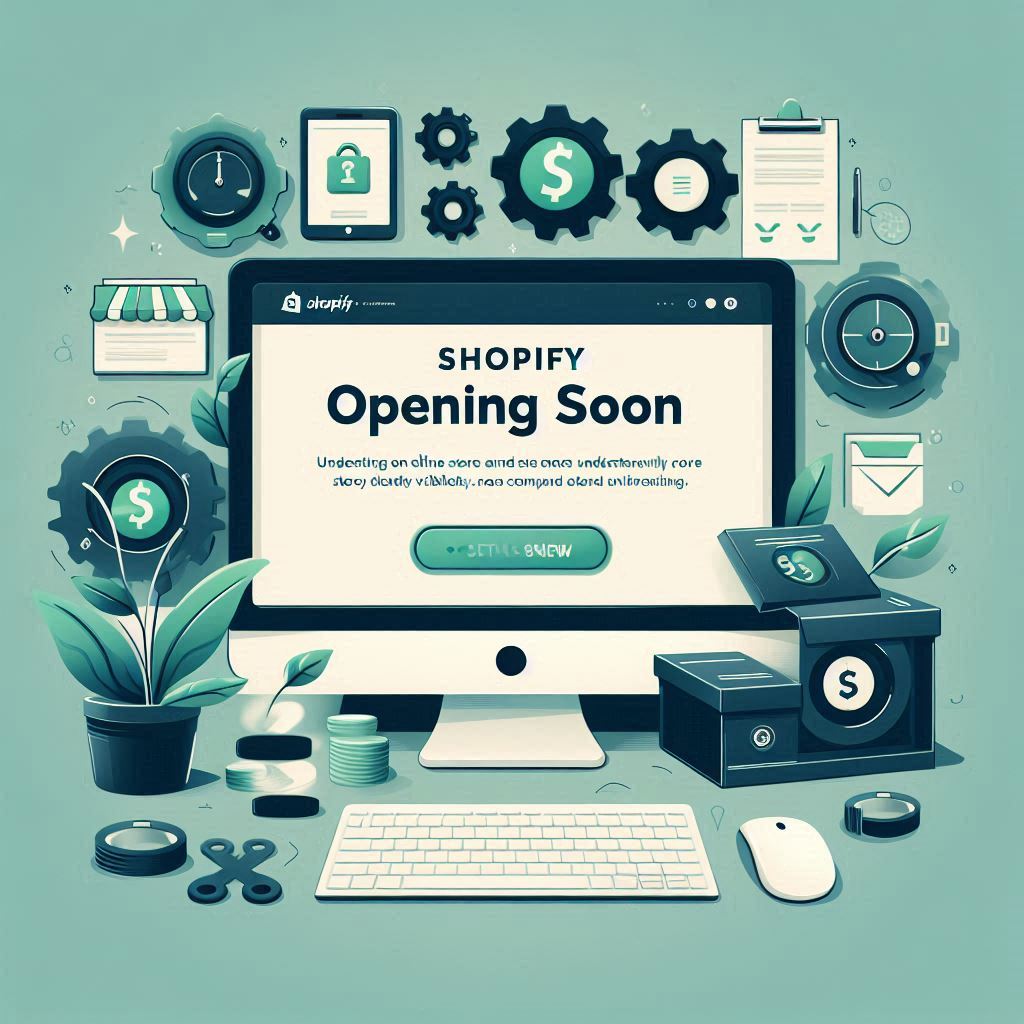You’ve put in the work, chosen your products, and designed your brand. You’re ready to share your new Shopify store with the world, but when you visit your URL, you’re greeted with a simple, generic page. So, why does my shopify store say opening soon? This is a common and perfectly normal experience for every new store owner. That "Opening Soon" page is a default feature, a placeholder that protects your unfinished site from public view while you get everything perfect behind the scenes.
But this page is more than just a barrier; it’s your first opportunity to make an impression. A well-crafted shopify coming soon page can build anticipation, capture valuable customer leads, and kickstart your marketing efforts before you even make your first sale.
This comprehensive guide will walk you through everything you need to know. We’ll explain why your store shows this message, how to transform it into a powerful pre-launch asset, and finally, how to remove it when you’re ready for your grand opening.
Table of Contents
- Why Your Shopify Store Says ‘Opening Soon’
- How to Find and Customize Your Shopify ‘Opening Soon’ Page
- Strategies for a High-Converting Pre-Launch Page
- Ready to Launch: How to Remove the ‘Opening Soon’ Page
- Frequently Asked Questions
Why Your Shopify Store Says ‘Opening Soon’
If you’re asking, "why does my shopify say opening soon?", the answer is simple: your storefront is password-protected. This is the default setting for all new Shopify accounts. It ensures that while you’re adding products, tweaking your theme, and setting up payment gateways, the public can’t see your work-in-progress.
Essentially, the shopify store opening soon page acts as a digital curtain. It’s Shopify’s way of telling visitors that something is on the way, but not quite ready yet. You might see variations of this message, which is why some people wonder, why does my shopify store say coming soon? Both phrases refer to the same feature: the password-protected lock screen.
So, if a potential customer visits your domain, they won’t see a broken or half-finished site. Instead, they see a clean, professional notice. This is crucial because it prevents a negative first impression. When someone tells you, "my shopify store is currently unavailable," it’s almost always because this password page is still active. It’s not an error; it’s a feature. The message "sorry this shop is currently unavailable shopify" is simply the default text on this protective page. Understanding why is my shopify store unavailable is the first step to taking control of your launch process.
How to Find and Customize Your Shopify ‘Opening Soon’ Page
Your default opening soon page is functional, but it doesn’t reflect your brand. Customizing it is a critical pre-launch step. Fortunately, Shopify makes it easy to transform this placeholder into a valuable marketing tool. Here’s a detailed walkthrough of how to edit shopify coming soon page settings.
This page is technically called the "Password page" within your Shopify admin. Here’s how to get there and make changes:
- Log in to your Shopify Admin.
- From the left-hand menu, go to Online Store > Themes.
- Find your current theme and click the "Customize" button.
- Once the theme editor loads, look for the dropdown menu at the top-center of the screen. It will likely say "Home page". Click it, and from the list of templates, select Others > Password page.
You are now in the editor for your coming soon page shopify. From here, you can modify its appearance. The options available will depend on your specific theme, but most will allow you to:
- Change the Background: Add a high-quality image, a branded graphic, or a solid color that matches your brand’s aesthetic.
- Add Your Logo: Upload your logo to the header to start building brand recognition immediately.
- Customize the Message: This is where you have control over the text. Instead of the generic "store opening soon" message, write compelling copy that builds excitement. Explain what you’ll be selling and when customers can expect you to launch. This is the core of learning how to change shopify coming soon page.
- Enable the Newsletter Signup Form: This is arguably the most important feature. The shopify opening soon page edit options almost always include a section for an email form. Activate it to start collecting leads. This ensures that when you do launch, you have a built-in audience to announce it to.
Following these steps is how to create a coming soon page in shopify that looks professional and serves a strategic purpose. You don’t need a separate shopify coming soon theme; the functionality is built right into your existing one. Learning how to customize opening soon page shopify turns a simple placeholder into a dynamic coming soon landing page shopify.
Strategies for a High-Converting Pre-Launch Page
Now that you know how to edit coming soon page shopify, let’s talk strategy. The goal is to do more than just announce your future arrival; you want to create a buzz and build an email list. This is the essence of a successful pre launch shopify strategy.
Here are key elements to include on your shopify under construction page:
- A Compelling Headline: Go beyond "Coming Soon." Use a headline that communicates your unique value proposition. What problem do you solve? What makes your products special?
- An Engaging Sub-Heading: Briefly explain what your store is about and when it will launch. A countdown timer can be a powerful tool for creating urgency and can often be added with a coming soon shopify app.
- A Clear Call-to-Action (CTA): Your primary goal is to capture emails. Make your CTA irresistible. Instead of "Sign up for updates," try "Be the first to know" or "Get an exclusive launch day discount." This answers the question of why does my shopify link say opening soon with a clear benefit for the visitor.
- High-Quality Visuals: Use a lifestyle photo, a product teaser, or a branded graphic that gives a sneak peek of what’s to come. Excellent shopify coming soon page design is crucial for making a strong first impression. Check out some shopify coming soon page examples online for inspiration.
- Social Media Links: Encourage visitors to follow you on your social channels. This gives you another way to communicate with them and build a community before you’ve even launched.
By implementing these strategies, your shopify pre launch page becomes an active part of your marketing funnel. You’re not just waiting to launch; you’re building momentum for a successful opening day. For those who want more advanced features than their theme offers, the Shopify App Store has apps that provide a feature-rich shopify coming soon page template.
Ready to Launch: How to Remove the ‘Opening Soon’ Page
The big day has arrived! You’ve checked every detail, your inventory is ready, and it’s time to go live. So, how to remove opening soon on shopify? The process is quick and straightforward.
Disabling the password page will make your site publicly accessible to everyone. Here’s how to open store in shopify:
- From your Shopify Admin, navigate to Online Store > Preferences.
- Scroll down to the Password protection section.
- You will see a checkbox labeled "Restrict access to visitors with the password". Uncheck this box.
- Click the "Save" button at the top right of the screen.
That’s it! Your store is now live. The opening soon shopify page is gone, replaced by your beautiful, fully functional homepage.
So, how do i know if my shopify store is live? The easiest way is to open a new incognito or private browser window and navigate to your store’s URL. If you see your homepage instead of the password page, congratulations—your store is officially open for business! This is also how to fix opening soon on shopify if it’s stuck on after you intended to launch. Successfully learning how to remove coming soon page shopify is the final step in your pre-launch journey.
Frequently Asked Questions
Why is my Shopify store showing ‘Opening Soon’ when I want it to be live?
If your store is still showing the ‘Opening Soon’ or password page after you’ve launched, it’s almost certainly because the password protection setting is still enabled. Navigate to Online Store > Preferences in your Shopify admin, scroll to the "Password protection" section, and make sure the "Restrict access…" box is unchecked, then save your changes. This is the definitive answer to why is my shopify store saying opening soon when it shouldn’t be.
Does Shopify have a coming soon page?
Yes, absolutely. Every Shopify store comes with a built-in password page that functions as a coming soon page for shopify. You can activate it at any time from the Online Store > Preferences menu, and you can customize its appearance through your theme editor without needing any special apps or themes.
Can I create a completely custom coming soon page on Shopify?
Yes. While the theme editor offers great customization options for a free coming soon page shopify, you can achieve a more custom coming soon page shopify in a few ways. You can use a third-party page builder app from the Shopify App Store, which often provides drag-and-drop editors and more advanced templates. For those with coding knowledge, you can also directly edit the password.liquid theme file to build a page from scratch.
What’s the difference between a ‘Shopify website under construction’ and an ‘Opening Soon’ page?
These terms are used interchangeably and refer to the same thing: Shopify’s password-protected page. Whether you call it a shopify pre launch page, an under-construction page, or a coming soon page, it all refers to the default landing page that is shown to the public while your main site is locked.
How do I find my Shopify coming soon page password?
You set the shopify coming soon page password yourself. To find or change it, go to your Shopify Admin and navigate to Online Store > Preferences. In the "Password protection" section, you will see a field where you can view the current password and change it to whatever you like. This password allows you, or anyone you share it with, to bypass the ‘Opening Soon’ page and view the live website.