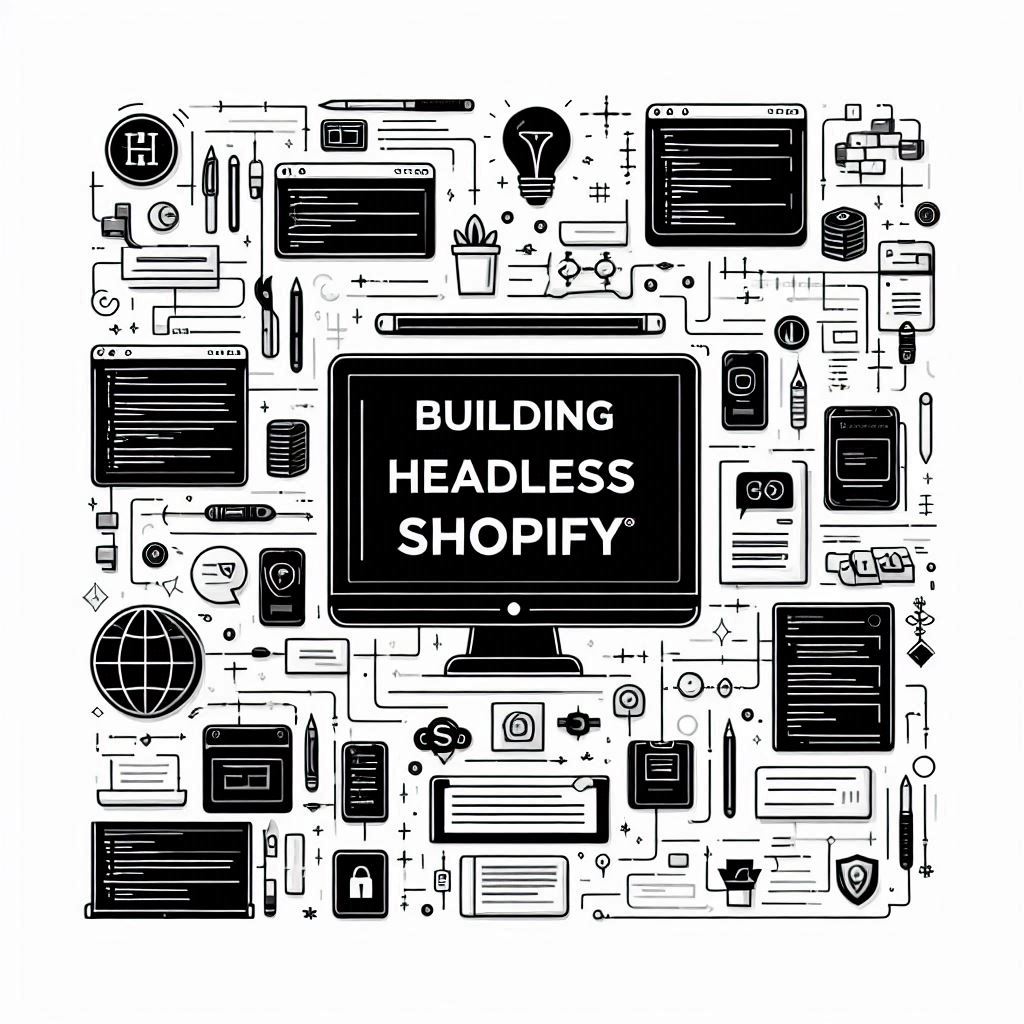In the ever-evolving world of ecommerce, brands are constantly seeking ways to deliver faster, more unique, and highly personalized shopping experiences. Traditional, monolithic platforms can sometimes feel restrictive, tying your storefront design directly to the backend logic. This is where a new architectural approach is changing the game. Welcome to the world of headless Shopify.
This comprehensive shopify headless commerce guide will walk you through everything you need to know. We’ll explore what headless commerce is, how it works with Shopify, its powerful benefits, potential drawbacks, and how you can get started. Whether you’re a developer, a marketer, or a business owner, you’ll gain a clear understanding of how this technology can revolutionize your online store.
Table of Contents
- What is Headless Shopify?
- How Does Shopify Headless Work? The Core Architecture
- The Pros and Cons of Going Headless with Shopify
- Key Components of a Headless Shopify Setup
- Getting Started: A High-Level Shopify Headless Tutorial
- Inspiring Headless Shopify Examples
- Frequently Asked Questions
What is Headless Shopify?
So, what is headless shopify? At its core, the concept is simple. Imagine a traditional retail store. The storefront (the “head”), where customers browse and interact with products, is physically attached to the back office and warehouse (the “body”), which handles inventory, payments, and logistics. They are one single unit.
Traditional Shopify works similarly. The frontend theme (your website’s design and user interface) is tightly coupled with the backend platform that manages your products, orders, and customer data.
Headless commerce shopify decouples these two parts. The term “headless” means you’ve removed the “head” (the frontend presentation layer) from the “body” (the backend commerce engine). With this approach, Shopify becomes a powerful, backend-only platform that manages all your commerce functions. You are then free to build a completely custom frontend—or multiple frontends—using any technology you want. This separation is the key to understanding what does headless ecommerce mean.
This approach allows you to use Shopify’s robust and reliable backend for what it does best—managing commerce—while giving you unlimited freedom to design and build the customer-facing experience. It’s the ultimate combination of enterprise-grade commerce functionality and bespoke design flexibility, which is why shopify headless commerce is gaining so much traction.
How Does Shopify Headless Work? The Core Architecture
You might be wondering, how does shopify headless work if the front and back are disconnected? The magic lies in Application Programming Interfaces, or APIs.
The shopify headless architecture relies on Shopify’s powerful APIs to act as the bridge between the backend “body” and the custom-built frontend “head.” Here’s a breakdown of the process:
- Backend Powerhouse: Your Shopify admin remains the central hub for managing products, collections, customers, discounts, and orders. You use Shopify just as you normally would for all your core commerce operations.
- API Communication: Your custom-built frontend (the website your customers see) sends requests to Shopify’s servers via the shopify headless api. For example, when a user visits a product page, your frontend fetches the product title, images, price, and inventory level from Shopify using an API call.
- Frontend Freedom: Your development team builds this frontend experience from the ground up using modern frameworks like React, Vue, or Next.js. The frontend’s only job is to present data and capture user interactions. It has no say in how inventory is managed or how payments are processed.
This communication is primarily handled by the shopify headless storefront api, which is specifically designed to give developers secure, unauthenticated access to public-facing store data like products and collections. This is a crucial piece of the headless ecommerce api puzzle, ensuring fast and reliable data retrieval for the customer experience. The entire system operates in what is a headless environment: one where the presentation layer is fully independent of the backend logic, connected only by this robust commerce api.
The Pros and Cons of Going Headless with Shopify
Going headless is a significant decision. While it offers incredible advantages, it’s not the right fit for every business. Let’s explore the trade-offs.
The Pros:
- Unmatched Creative Freedom: You are no longer limited by the constraints of a shopify headless theme. You can design and build any user experience imaginable, creating a truly unique headless storefront that stands out from the competition. Developers can even use modern styling tools to create a custom shopify tailwind theme, something that can be more complex in a traditional setup. The level of customization for headless storefronts is virtually limitless.
- Blazing-Fast Performance: Headless sites are often built as static-site generators (SSGs) or server-side rendered (SSR) applications using frameworks like Next.js or Gatsby. This can result in near-instant page loads, drastically improving user experience, conversion rates, and SEO rankings. For a modern tech stack, a headless shopify nextjs or headless shopify gatsby implementation is a popular choice.
- Omnichannel Capabilities: A headless setup allows you to push your product data to any channel, not just a website. You can power a mobile app, an in-store kiosk, a smart mirror, or any IoT device from a single Shopify backend. This is the future of unified commerce.
- Developer-Friendly Workflow: Developers can use the modern tools, languages, and frameworks they love, such as when you build a custom shopify storefront using react headless cms. This leads to faster development cycles, better code quality, and easier talent acquisition. The ability to integrate shopify tailwind or shopify tailwind css without complex workarounds is a huge plus. This is a core benefit of headless shopify development.
- Enhanced Security and Integrations: Separating the frontend from the backend can create a more secure architecture. It also simplifies complex integrations, including enterprise features like sso headless shopify (Single Sign-On).
The Cons:
- Increased Complexity and Cost: The biggest drawback is the complexity. You’ll need a skilled development team or one of the many available shopify headless services to build and maintain your custom storefront. This upfront and ongoing investment means that headless shopify pricing is typically higher than using a pre-built Shopify theme. Understanding how much does headless shopify cost is a crucial first step.
- Loss of Native Shopify Features: The WYSIWYG theme editor and many one-click-install apps from the Shopify App Store are designed for traditional Shopify themes. While many apps are compatible with headless via APIs, some functionality may need to be custom-built, including aspects of the headless checkout.
- Longer Time to Market: Building a custom frontend from scratch takes more time than customizing a pre-built theme. Businesses needing to launch quickly might find the traditional approach more suitable.
Key Components of a Headless Shopify Setup
A successful headless ecommerce shopify implementation involves several key components working together. Understanding what is headless implementation means knowing these parts:
- Shopify Backend: This is your commerce engine. For larger businesses, Shopify Plus headless offers higher API rate limits, a customizable checkout, and other enterprise-grade features that are essential for a scalable headless build. Many businesses use shopify as headless cms for their core product data.
- Frontend Framework: This is the technology used to build your user interface. Popular choices include shopify headless react, Next.js (which is built on React), Vue.js, Svelte, and Gatsby.
- Headless CMS (Optional but Recommended): While Shopify can manage product information, many brands use a dedicated headless cms shopify for marketing content like blog posts, landing pages, and banners. This allows marketing teams to manage content without needing developer intervention. Systems like Contentful, Sanity, or Prismic are common choices. A prismic shopify integration, for example, allows for rich content management alongside your Shopify products. Many developers favor a shopify prismic stack for this reason.
- Hosting & Deployment Platform: Your custom frontend needs a place to live. Services like Vercel and Netlify are built specifically for modern JavaScript frameworks and offer seamless deployment, global CDNs, and serverless functions that are perfect for headless sites.
- Third-Party Services: You’ll likely integrate other APIs for search (e.g., Algolia), reviews (e.g., Yotpo), and other functionalities.
Getting Started: A High-Level Shopify Headless Tutorial
Ready to explore how to use shopify headless? While a full technical walkthrough is beyond the scope of this article, here is a high-level overview of the process:
- Plan Your Architecture: The first step in any shopify headless development project is planning. Define your technical stack, choose your CMS, and map out the required features.
- Set Up Your Shopify Store: Configure your products, collections, and settings in the Shopify admin as you normally would. Ensure you have the private app credentials needed to access the Admin API and Storefront API access tokens.
- Choose a Framework: Decide on your frontend framework. Shopify’s own Shopify Hydrogen is an opinionated framework built on React, designed specifically for building a shopify headless storefront. This is the recommended path for anyone looking into shopify headless theme development with hydrogen.
- Build the Frontend: Your developers will use your chosen framework to build the UI components—product pages, collection grids, cart, etc. They will fetch data from the Shopify Storefront API to populate these components. Using a library like tailwind css shopify can speed up the styling process significantly, avoiding the need to adapt something like the shopify dawn tailwind theme from scratch. You can build a fully custom shopify theme tailwind css.
- Implement the Checkout: The checkout process is a critical piece. You can either direct users to Shopify’s secure, pre-built checkout domain or, if you’re on Shopify Plus, you can customize the
checkout.liquidfile to match your headless site’s branding. A fully custom headless shopify checkout requires a Shopify Plus plan. - Deploy and Host: Connect your code repository (e.g., on GitHub) to a hosting platform like Vercel or Netlify. Every time you push new code, the platform will automatically build and deploy your live site.
Inspiring Headless Shopify Examples
To truly appreciate the power of this architecture, let’s look at a headless website example or two. Many of today’s most innovative brands run on a headless setup.
- Ruggable: A prime shopify headless example, Ruggable delivers an incredibly fast and slick shopping experience. Their site uses a custom frontend to create a highly interactive and visually rich process for building and customizing their washable rugs.
- Allbirds: The popular shoe brand uses a headless architecture to create a seamless, content-rich shopping journey. Their site perfectly blends storytelling and commerce, which is a hallmark of what a great headless shopify store can achieve.
- Chubbies: Known for its bold branding and unique voice, Chubbies leverages a headless approach to deliver a lightning-fast mobile experience that perfectly captures its brand identity, something that would be difficult to achieve with a standard theme.
These headless shopify examples showcase the level of performance and brand expression that is possible when you separate the frontend from the backend.
Frequently Asked Questions
Here are answers to some common headless shopify faqs.
What is a headless Shopify site?
A headless Shopify site is a website or application where the customer-facing frontend (the “head”) is custom-built and separate from the Shopify backend, which manages products and orders. The two systems communicate via APIs.
How much does Shopify headless cost?
The cost varies dramatically based on the project’s complexity. While Shopify’s subscription fees remain the same (with Shopify Plus often being recommended), you must budget for custom development, which can range from tens of thousands to hundreds of thousands of dollars. The final shopify headless pricing depends entirely on your specific needs. This also answers the similar questions, how much is shopify headless and how much does headless shopify cost.
Is Shopify headless?
Shopify is not headless by default; it’s a monolithic platform with a tightly integrated frontend (themes) and backend. However, it enables a headless approach through its robust APIs, making it a popular choice for headless ecommerce. So, while you can ask is shopify headless commerce, the better answer is that it’s a platform that powerfully supports headless commerce. The same logic applies to is shopify headless ecommerce.
Is headless worth it?
Is headless worth it is a critical question. It’s worth it for brands that prioritize unique user experiences, top-tier performance, and omnichannel strategies, and have the technical resources or budget to execute it. For smaller businesses or those with standard needs, a traditional Shopify theme is often more practical and cost-effective.
What is headless architecture?
In software development, what is headless architecture refers to a system where the backend (content and data repository) is decoupled from the frontend (presentation layer). This allows the same backend to serve content to multiple different frontends, such as a website, mobile app, or other digital device.
Is Shopify Plus headless?
Shopify Plus is not inherently headless, but it is the ideal plan for it. Is shopify plus headless is a common question, and the answer is that the plan includes higher API limits, a customizable checkout (checkout.liquid), and other features that make a headless shopify plus implementation much more powerful and feasible for enterprise-level stores. It is the platform of choice for shopify plus headless commerce.
What is Shopify storefront?
In a traditional context, what is shopify storefront refers to the customer-facing website powered by a Shopify theme. In a headless context, it refers to the custom-built frontend application that uses the Shopify Storefront API to display products and facilitate shopping.
Does Shopify use Tailwind CSS?
Shopify’s default themes, like Dawn, do not use Tailwind CSS out of the box. However, developers can and often do integrate it. Does shopify use tailwind is a developer question, and the answer is that a skilled developer can create a tailwind shopify build for a custom theme or a headless project. The question does shopify use tailwind css has the same answer; it’s a choice made during development, not a default feature.
Is Shopify headless free?
No, is shopify headless free is a misconception. While some of the frontend tools might be open-source, you still need a paid Shopify subscription. More importantly, the primary cost is the custom development, design, and ongoing maintenance required to build and run the headless storefront, which is far from free.
What does Shopify headless mean?
What does shopify headless mean refers to the architectural practice of using Shopify purely for its backend commerce functionality (products, cart, checkout) while building a completely separate, custom frontend application to serve as the customer-facing store.
Is Shopify a headless CMS?
Is shopify headless cms is a nuanced question. Shopify can function as a headless CMS for product-related content. For this reason, many consider shopify headless cms a valid description of its capability. However, for rich marketing content like blogs or complex landing pages, most companies pair it with a dedicated headless CMS like Contentful or Prismic. So, while you can use shopify as headless cms, it’s often part of a larger content stack.