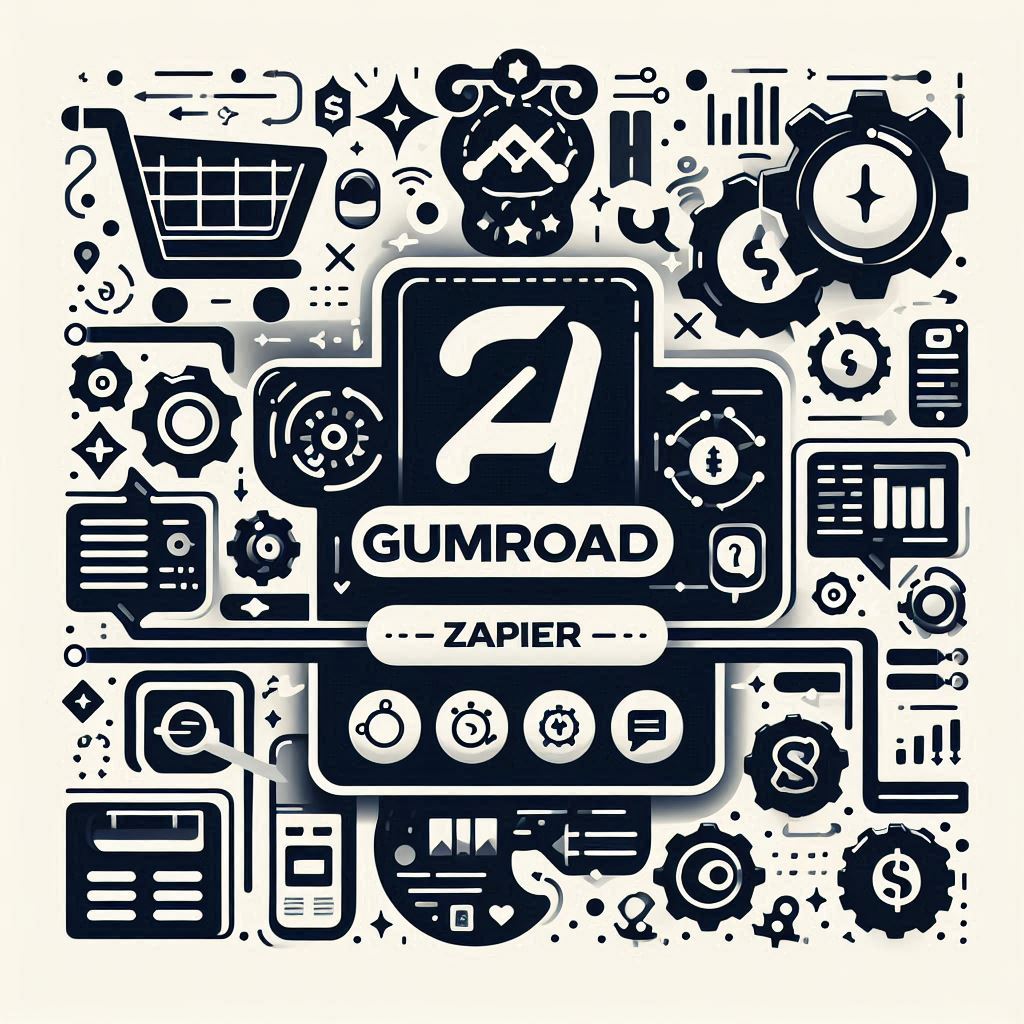As a creator, your time is your most valuable asset. Every minute spent on manual administrative tasks—like adding new customers to your email list or tracking sales in a spreadsheet—is a minute you’re not spending creating, marketing, or connecting with your audience. This is where the magic of automation comes in, and the combination of Gumroad and Zapier is a game-changer for creators everywhere.
If you’re looking to streamline your operations, save countless hours, and build a more efficient digital business, you’ve come to the right place. This comprehensive guide will walk you through everything you need to know about the powerful gumroad zapier integration, transforming how you manage your sales and customer relationships.
Table of Contents
- What is Gumroad Zapier Integration?
- Why You Should Automate Your Gumroad Sales Funnel
- Popular Gumroad Zapier Workflows for Creators
- How to Set Up Your First Zapier Gumroad Integration
- Beyond the Basics: Creative Gumroad Automations
- Frequently Asked Questions
What is Gumroad Zapier Integration?
At its core, the gumroad zapier integration is about connecting two powerful platforms to work together seamlessly.
- Gumroad: Your simple, powerful e-commerce platform for selling digital products, courses, memberships, and more directly to your audience.
- Zapier: An online automation tool that acts as a "bridge" between thousands of web apps. It allows you to create automated workflows, called "Zaps," without writing a single line of code.
Think of Zapier as the ultimate middleman. When something happens in one app (the "Trigger"), Zapier automatically makes something else happen in another app (the "Action"). With the zapier gumroad connection, a new sale on Gumroad can trigger a whole host of actions across your digital toolkit, from sending emails to updating spreadsheets and notifying your community.
Why You Should Automate Your Gumroad Sales Funnel
Manually managing post-sale tasks is not only tedious but also prone to human error. Integrating your Gumroad store with other apps unleashes the power of gumroad automation, providing several key benefits:
- Save Time: Eliminate repetitive tasks. Instead of manually exporting customer lists, your new buyers are automatically added to your email marketing platform, CRM, or community.
- Improve Customer Experience: Instantly deliver welcome emails, grant access to private communities, or send personalized follow-ups the moment a purchase is made.
- Reduce Errors: Automation removes the risk of typos when copying email addresses or forgetting to add a new sale to your financial tracker.
- Scale Your Business: As your sales grow, your automated gumroad workflows scale with you. You can handle 10 sales or 1,000 sales with the same hands-off efficiency.
- Gain Deeper Insights: By centralizing your sales data in tools like Google Sheets or Notion, you can more easily analyze trends, track customer lifetime value, and make data-driven decisions.
Ultimately, leveraging the full potential of gumroad integrations frees you to focus on high-impact activities that truly grow your creator business.
Popular Gumroad Zapier Workflows for Creators
The possibilities are nearly endless, but most creators start with a few essential automations to handle core business functions. Here are some of the most popular and impactful workflows you can set up today.
Email Marketing Automation
This is often the first and most critical automation for any creator. Nurturing the relationship with your customers after a sale is key to building a loyal following and encouraging repeat purchases. A solid gumroad email integration is non-negotiable.
- Gumroad Mailchimp Integration: Automatically add new Gumroad customers to a specific audience or tag them in Mailchimp to kick off a welcome email sequence.
- Gumroad ConvertKit Integration: Seamlessly add new buyers to your ConvertKit account, applying tags based on the product they purchased for precise email segmentation.
- Gumroad ActiveCampaign Integration: Trigger complex marketing automations in ActiveCampaign by adding new Gumroad customers to your lists and deals pipelines.
- Gumroad Mailerlite Integration: Keep your mailing lists in MailerLite perfectly synced by adding new customers to specific groups the moment they buy.
Streamline Your Operations and Analytics
Staying organized is crucial. These automations help you keep a clean, real-time record of your business performance without the manual data entry.
- Gumroad Google Sheets Integration: This is a creator-favorite. Automatically add a new row to a Google Sheet for every sale, capturing customer email, product name, price, and date. It’s the perfect way to build a master sales ledger.
- Connect Gumroad Analytics to Notion using Zapier: For Notion lovers, you can create a new database item for each sale, building a powerful, customized dashboard to track your revenue and customer data right inside your workspace.
- For advanced users, you could even link bubble via zapier to sheets to push sales data into a Bubble app for custom reporting.
Build and Engage Your Community
Your most enthusiastic supporters often want to connect with you and other customers. Automation makes this process instant and effortless.
- Gumroad Discord Integration: Automatically send an invite link or assign a special "Customer" role in your Discord server to new buyers. This is a fantastic way to grant immediate access to an exclusive community.
- Push Gumroad through Zapier to Discord: You can even set up a Zap to post a celebratory message in a private channel every time you make a new sale, keeping you motivated and your team in the loop.
Manage Communications
- Gumroad Gmail Integrations: Create custom workflows, like sending yourself a formatted email summary for high-value sales or automatically creating a draft follow-up email to personalize and send to new clients.
How to Set Up Your First Zapier Gumroad Integration
Getting started is surprisingly simple. You don’t need any technical expertise. Here’s a basic step-by-step guide to creating your first Zap. Let’s use adding a new customer to a spreadsheet as our example.
- Sign Up: Make sure you have accounts for Gumroad, Zapier, and the app you want to connect to (e.g., Google Sheets).
- Make a Zap: Log in to your Zapier account and click the "Create Zap" button.
-
Set Up the Trigger:
- Search for and select "Gumroad" as the trigger app.
- Choose the event, such as "New Sale."
- Connect your Gumroad account by following the on-screen prompts.
- Test the trigger to ensure Zapier can pull in sample data from your Gumroad sales.
-
Set Up the Action:
- Search for and select your action app, such as "Google Sheets."
- Choose the action event, like "Create Spreadsheet Row."
- Connect your Google account.
- Map the data from Gumroad to the columns in your spreadsheet. For example, map the "Buyer Email" from Gumroad to your "Email" column, "Product Name" to your "Product" column, etc.
-
Test and Publish:
- Test the action to make sure the data appears correctly in your Google Sheet.
- If everything looks good, click "Publish" to turn your Zap on.
That’s it! Now, every new sale on Gumroad will automatically be recorded in your spreadsheet. This same trigger-and-action logic applies to every gumroad integration you want to build.
Beyond the Basics: Creative Gumroad Automations
Once you’ve mastered the fundamentals, you can get creative. The power of Zapier lies in connecting your sales data to almost any app in your workflow.
- Zapier for automating course sales: After a customer buys your course on Gumroad, you can use a Zap to automatically enroll them in your learning platform (like Teachable or Podia), create a personalized welcome document in Google Docs, and send it to them.
- Gumroad YouTube Integration: Set up a Zap that, upon a new sale of a premium product, adds the customer’s email to a list that you can use to grant access to an unlisted YouTube video or playlist.
- Gumroad Pinterest Integration: While direct pinning isn’t a common action, you could create a Zap that adds a task to your to-do list (like Trello or Asana) to create a new Pinterest pin celebrating a sales milestone every time you hit 10 new sales.
Frequently Asked Questions
Can I connect Gumroad to apps not listed here?
Absolutely. Zapier supports over 5,000 applications. If the app you want to use has a Zapier integration, you can almost certainly connect it to Gumroad. Just search for the app within Zapier’s App Directory.
Is Zapier free to use with Gumroad?
Zapier offers a free plan that allows you to build simple, single-step Zaps with a limited number of tasks per month. For more complex, multi-step Zaps or a higher volume of sales, you will likely need to upgrade to one of their paid plans.
What’s the difference between a Trigger and an Action in Zapier?
A Trigger is the event that starts your automated workflow. For Gumroad, the most common trigger is "New Sale." An Action is the event that Zapier performs automatically in another app as a result of the trigger. An example action is "Add Subscriber" in Mailchimp.
Do I need coding skills to set up these integrations?
Not at all. That is the primary benefit of Zapier. It provides a user-friendly, point-and-click interface that allows anyone to build powerful automations without writing any code.