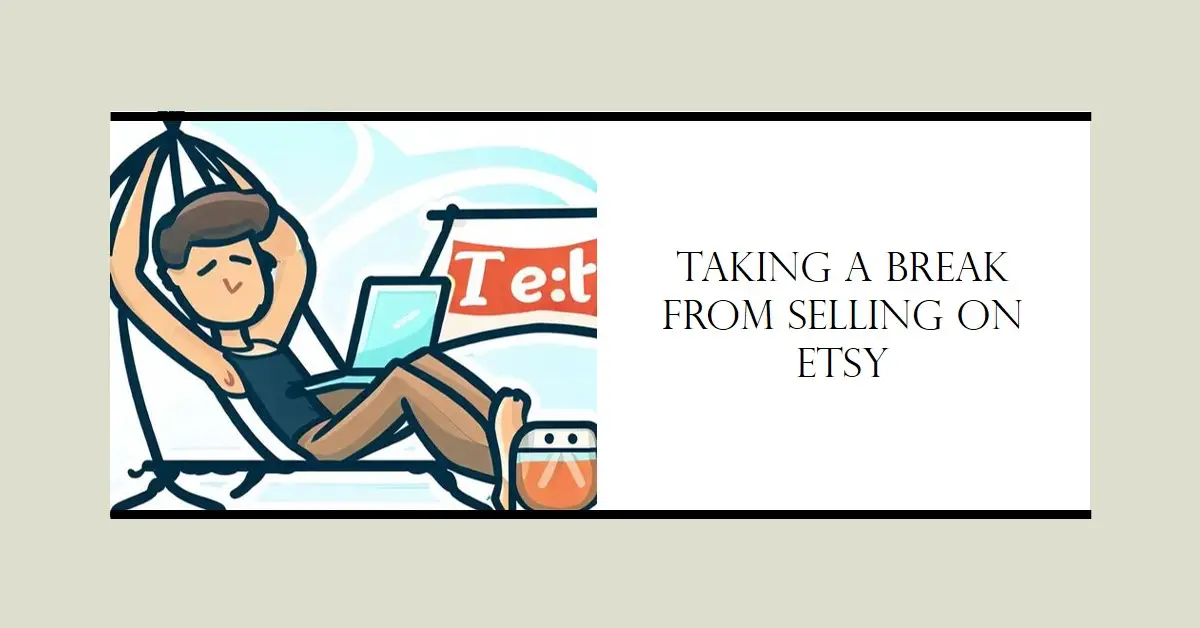Whether you’re planning a much-needed vacation, dealing with a personal matter, or simply feeling the effects of seller burnout, every Etsy shop owner needs to step away from their business at some point. The thought of new orders piling up while you’re trying to relax can be stressful. Fortunately, Etsy provides a simple and effective tool for this exact situation.
This comprehensive guide will walk you through everything you need to know about taking a break from your shop. We’ll cover how to use Etsy’s built-in features, the potential impact on your business, and best practices for a smooth and stress-free pause.
Table of Contents
- Understanding Etsy Vacation Mode
- How to Put Your Etsy Shop on Vacation: A Step-by-Step Guide
- The Pros and Cons of Using Vacation Mode
- What Happens When Your Shop is in Vacation Mode?
- How to Turn Off Vacation Mode and Reopen Your Shop
- Alternatives to Full Vacation Mode
- Frequently Asked Questions
Understanding Etsy Vacation Mode
When you need to take a temporary break from selling, Etsy’s primary tool is called Vacation Mode. Some sellers may refer to it as etsy holiday mode, but they are the same feature. Activating this setting essentially puts a “pause” on your shop’s public-facing sales activity.
When etsy vacation mode is active, your shop remains online, but your listings are temporarily hidden from public view and cannot be purchased. A prominent banner will appear at the top of your shop page, notifying visitors that you are taking a short break. This allows you to manage existing orders and customer messages without the pressure of new sales coming in. It is Etsy’s official and recommended method for sellers who plan to return to their shop after a break.
How to Put Your Etsy Shop on Vacation: A Step-by-Step Guide
Activating Vacation Mode is a straightforward process that you can do from your Shop Manager. Here’s how to put an etsy shop on vacation:
- Sign in to your Etsy account on a desktop browser.
- Navigate to your Shop Manager.
- Go to Settings, then select Options.
- Click on the Vacation Mode tab.
- Change the setting from Off to On.
Once you turn it on, you will see two text boxes. These are crucial for customer communication:
- Shop Announcement: This is a public message that appears as a banner at the top of your shop page. It’s your chance to inform potential buyers about your absence and when you plan to return.
- Message Auto-Reply: This sets up an automatic response to any new conversations you receive via Etsy Messages. It’s a great way to manage expectations for response times while you’re away.
The etsy vacation setting gives you full control over this messaging. Thoughtful communication can help you retain customer goodwill even when you’re not actively selling.
Here are a few etsy shop vacation announcement examples to get you started:
Simple & Direct: Our shop is currently on a short break! We will be back and responding to messages on [Date]. All existing orders will be shipped on schedule. Thank you for your patience!
Friendly & Personal: I’m currently away from the studio to recharge my creative batteries! The shop will reopen on [Date]. In the meantime, you can follow along on Instagram [@YourHandle] for updates. Thanks for stopping by!
The Pros and Cons of Using Vacation Mode
While Vacation Mode is an incredibly useful tool, it’s wise to consider its potential effects on your shop.
Pros:
- Peace of Mind: You can truly disconnect without worrying about new orders or customer inquiries needing immediate attention.
- Preserves Your Shop: Your shop, listings, sales history, and reviews all remain intact, waiting for you to return.
- Manages Customer Expectations: A clear vacation banner and auto-reply prevent customer frustration and confusion.
Cons:
- Temporary SEO Impact: While your listings aren’t permanently penalized, they are removed from search results while Vacation Mode is active. It can take some time for your search ranking to recover after you return.
- Loss of Sales Momentum: You will obviously not generate sales while on break, which can interrupt your shop’s momentum.
So, is it bad to put your etsy shop on vacation? Not at all. It is an essential feature for preventing burnout and managing your business on your own terms. While there might be a short-term dip in traffic when you return, it is almost always better than risking late shipments or poor customer service, which can have a much more lasting negative impact.
What Happens When Your Shop is in Vacation Mode?
Understanding the specifics of what happens during this period is important for both you and your customers.
For Your Customers:
When a shopper visits your page, the first thing they’ll see is the vacation announcement banner. If they try to view your items, they’ll find that nothing is available for purchase. For a potential buyer, what does it mean if an etsy shop is on vacation is simply that the seller is temporarily unavailable and not accepting new orders. They can, however, sign up to be notified by email when your shop reopens.
For You, The Seller:
Even with Vacation Mode on, you retain full access to your Shop Manager. Here’s what happens when you put your etsy shop on vacation mode:
- Your listings are hidden from search and your shop front. They are not deleted.
- You can still access and manage open orders. You are still responsible for shipping any outstanding orders by their scheduled ship-by dates.
- You can still communicate with buyers via Etsy Messages.
- You can edit your listings, renew expired ones, and create new drafts to have ready for your return.
One of the most common questions is, can i put my etsy shop on vacation with open orders? Yes, you absolutely can. In fact, this is a primary function—it stops new orders from coming in so you can focus on fulfilling existing ones before you step away completely.
How to Turn Off Vacation Mode and Reopen Your Shop
Returning to your shop is just as easy as leaving. To turn off vacation mode etsy, simply follow the same steps as before:
- Go to your Shop Manager.
- Navigate to Settings > Options.
- Select the Vacation Mode tab.
- Change the setting from On back to Off.
Your shop announcement will disappear, your listings will become active again, and customers can begin making purchases immediately. It can sometimes take a short while (up to 30 minutes) for all your listings to reappear in search, so be patient.
Alternatives to Full Vacation Mode
If you’re hesitant to completely pause sales but still need to slow things down, consider these alternatives:
- Extend Your Processing Times: If you just need more time to create and ship items, you can edit the processing time on your shipping profiles. This is a great option for managing a heavy workload without disappearing from search.
- Deactivate Key Listings: If only a few of your items are time-consuming to produce, you can deactivate them individually while leaving your simpler, ready-to-ship items available for purchase.
Frequently Asked Questions
Can I temporarily close my Etsy shop?
Yes, this is exactly what Vacation Mode is for. It’s the official answer for how to temporarily close your etsy shop without permanently deleting your account or listings. It allows you to take a break for any length of time and return when you are ready.
If I close my Etsy shop can I reopen it later?
This question often confuses two different actions. If you use Vacation Mode, you can “reopen” your shop at any time by simply turning the mode off. However, if you go through the process to permanently close etsy shop temporarily or for good via the “Close Shop” option in your account settings, you may be able to reopen it later, but Etsy states this isn’t always possible, especially if your account was not in good standing. For temporary breaks, always use Vacation Mode.
How long can you put your Etsy shop on vacation?
There is no time limit. You can keep your etsy shop on vacation for as long as you need, whether it’s for a few days, a few weeks, or several months. Your shop and listings will be safely preserved until you’re ready to start selling again.
Etsy won’t let me turn on vacation mode, what should I do?
If the option to turn on Vacation Mode is greyed out or unavailable, it’s typically for one of two reasons: you have an overdue Etsy bill, or you have an open, unresolved case against your shop. You must resolve these issues first by paying your bill or addressing the case. Once resolved, the option should become available.
What’s the difference between an Etsy shop on vacation and one that is closed?
An etsy shop on vacation is a temporary status. The owner fully intends to return, and all their listings, reviews, and sales history are preserved. A closed shop has been permanently shut down by the owner or by Etsy. The listings are gone, and the shop cannot be accessed.